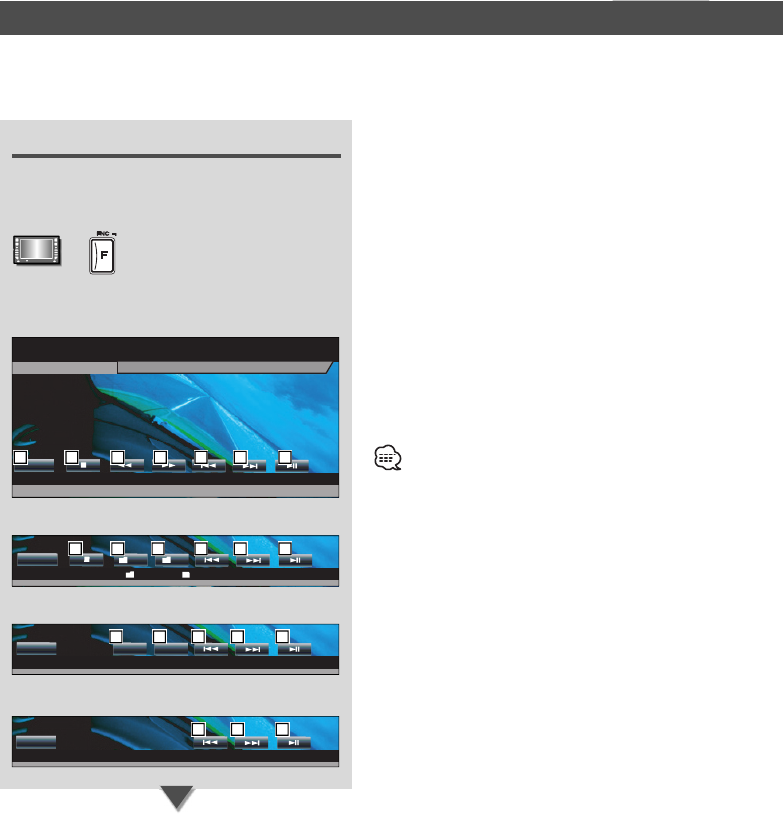
22
|
English
Displaying the Easy Control Panel
The CD/MP3/WMA/JPEG/MPEG/Disc Changer Play
Control Panel is displayed in a floating position of
the selected picture.
Displaying the Easy Control Panel
During CD playback
During MP3/WMA/JPEG/MPEG playback
During playback on disc changer
During playback on CD player
Track 3 P 05:32
DVD CD
DVD CD
MODE: FU LL AV- INAV-OUT:
SRC
IN
1 2 3 4 53 4
P 0:05:32
DVD MEDIA
13
–
+
SRC
62 4 546
T3D1 P 5:32
CD CH
D -
D +
SRC
7 4 547
CD/MP3/WMA/JPEG/MPEG/Disc Changer Play Control
You can recall various control screens during CD/MP3/WMA/JPEG/MPEG/Disc Changer playback.
1 Switches the source.
2 Stops to play the built-in disc player.
3 Fast Forwards or Fast Backwards. (only when a CD is
played back on the built-in disc player).
4 Selects a track or data.
When you continue to touch button:
Fast Forwards or Fast Reverse.
( Disabled when a JPEG is being played.)
5 Plays or pauses.
6 Selects an MP3/WMA/JPEG/MPEG file. (only when
an MP3/WMA/JPEG/MPEG is played back on the
built-in disc player)
7 Selects a disc. (only when a disc is played back on
the disc changer)
• For CD/MP3/WMA/JPEG/MPEG/Disc Changer playback
and receiver key operations, see <DDX7017/7047 Basic
Operations> (page 8).
• The Easy Control Panel is hidden when you touch a central
part of the monitor.
T 3 P 5:32
CD
SRC
4 54


















