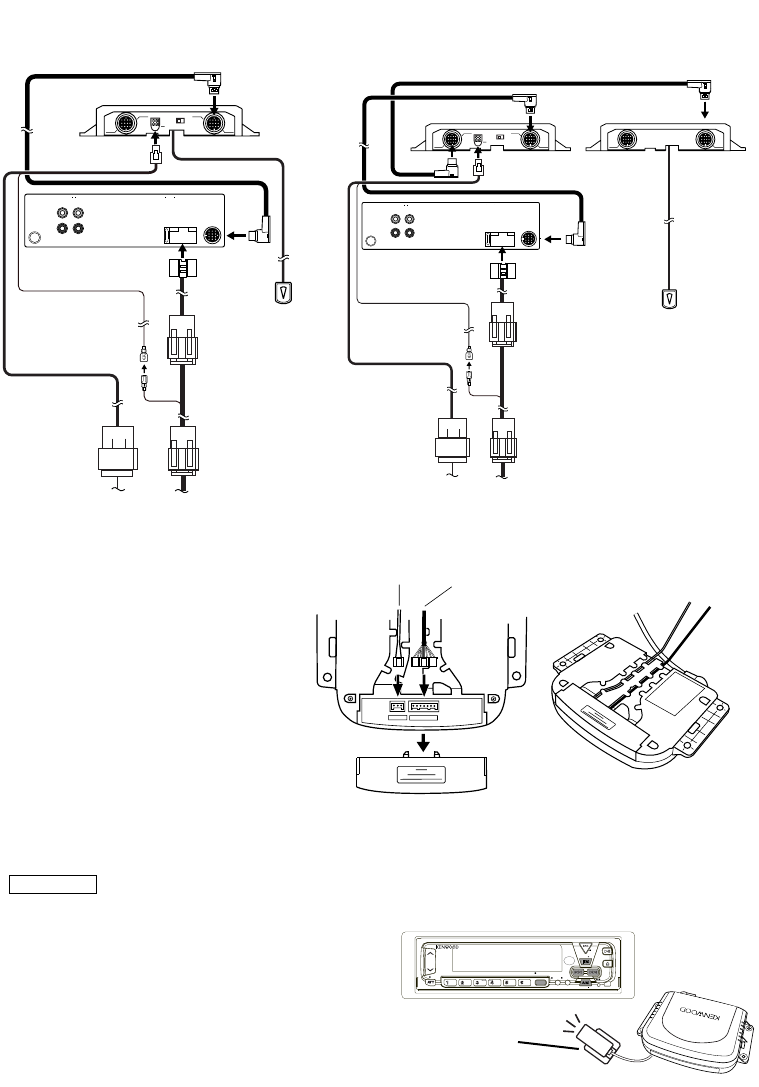
6-
English
Connection of centre unit to vehicle
Connections for remote control light emitter, etc.
1. Remove the connector cover.
2. Connect each connector.
3. When you have finished connecting
the required connectors, put the
cover back in place.
Connecting the KPA-SD100 only
Connecting the KPA-SD100 and the KPA-SS100
IF/IN
IF/OUT
DISPLAY OUT
TO CH TO H/U
AB
IF/IN
IF/OUT
DISPLAY OUT
TO CH TO H/U
AB
Connection
cable
4
Centre Unit
KPA-SD100
KPA-SS100
(Option)
KPA-SD100
Centre Unit
Connection cable
4
Connection cable(Provided with the KPA-SS100)
To vehicle
To vehicle
Steering wheel
remote control
light emitter1
KPA-CP100
(
Option
)
Connection
cable
(ISO C )3
Connection
cable
(ISO C )3
Connection
cable
(ISO AB )2
Connection
cable
(ISO AB )2
Installing the remote control light emitter
The purpose of the remote control light emitter is to transmit the signal from the steering remote
control to the centre unit. Please install it in a position where the centre unit can detect the
signal.
Please install the remote control light emitter in such a way that the cable does not rub against the fitting, as this could
damage the cable.
2CAUTION
C
O
N
T
R
O
L
A
D
A
P
T
E
R
K
P
A
-S
D
1
0
0
EJECT
PWR
OFF
LOUD
MENU
DISP
NAME.S
SCAN RDM REP
D.SCN
M.RDM
DISC
DISC
DAB
AUD
NF
AUTO
AME
Steering wheel
remote control
light emitter1
KPA-CP100
(
Option
)
KPA-CP100
(
Option
)


















