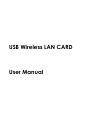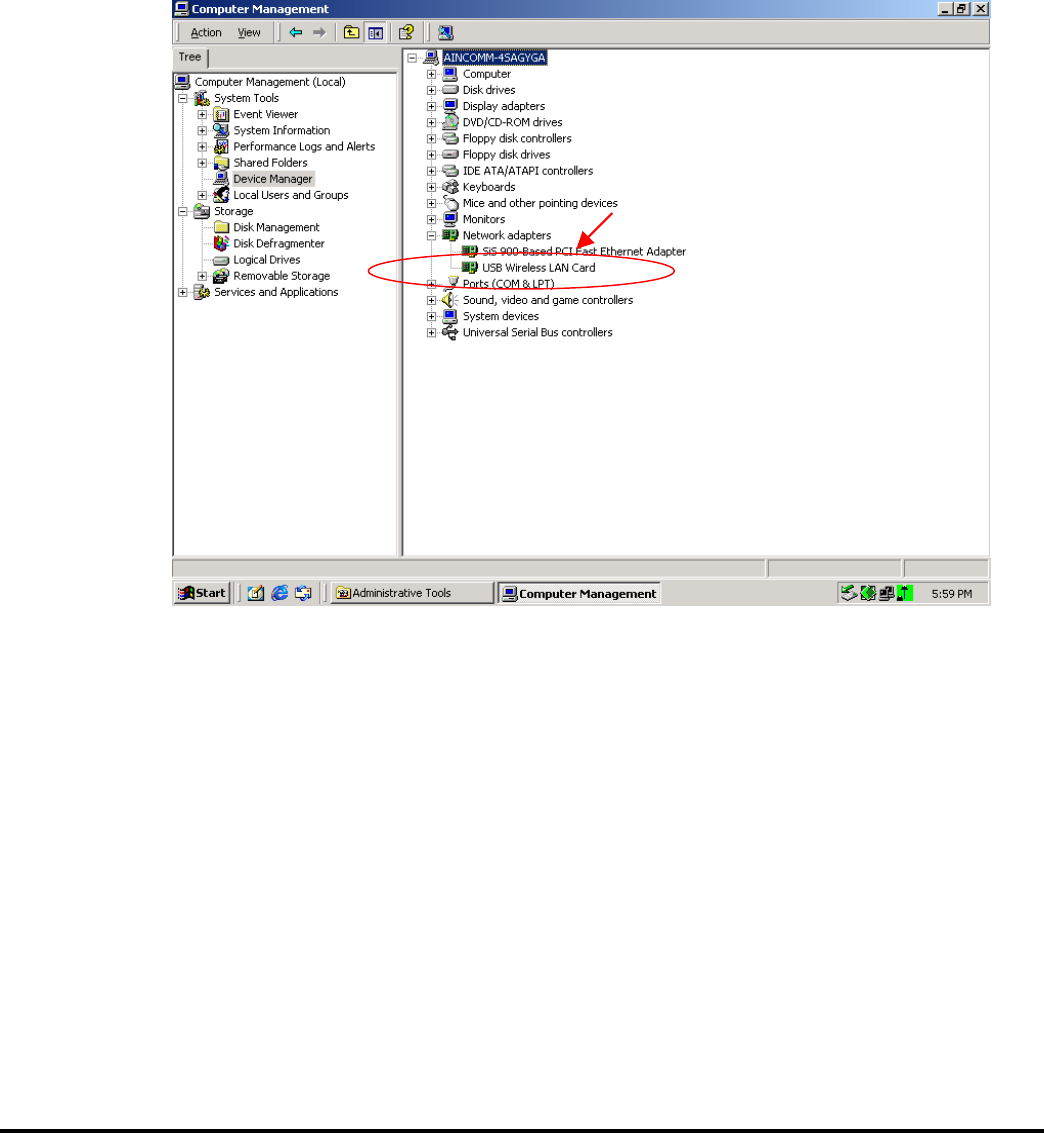
USB Wireless LAN Card 5
3. Your PC will recognize the device of “USB Wireless LAN Card”, and click “Next” to install driver.
4. Finally, click the “Finish” to leave this dialogue window.
5. After installation, please check whether the installation is success.
Start→Setting→Control Panel
Double click “System”→click “Hardware”→Device manager→Network Adapters. If the
install is success, it should include “USB Wireless Lan CARD” item.