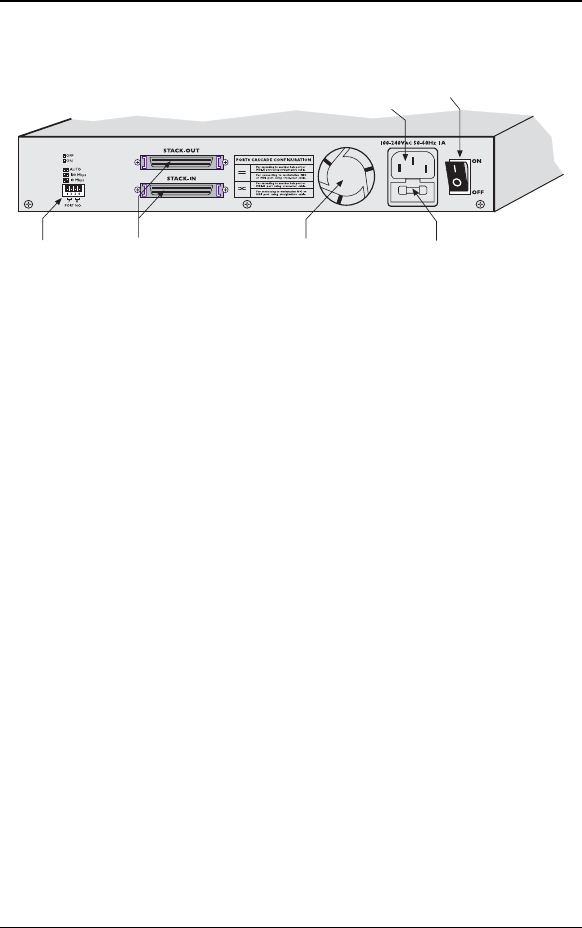
6 Rear Panel
Kingston Technology Company KND2410TX User’s Guide - Rev. A01
Rear Panel
Fig. 1-3 Rear Panel
Power Switch
The AC Power switch turns the unit ON or OFF. If the PWR LED does not light up
once the unit has been turned on, try the procedures below (in the following order):
1. Try a different AC power outlet.
2. Check the external fuse located at the back of unit (below the AC
power connector). If the fuse is blown, replace it with the spare fuse
provided with the unit. (See Fuse Compartment display on page 8)
3. The power supply may be defective. Return the unit for replacement.
WARNING: For safety reasons, DO NOT attempt to open and
service the unit. There are no user-serviceable components
inside.
AC Power Connector
The Fast EtheRx dual-speed hubs use 100-240VAC internal power supplies.
Connect the AC power cord from the back of the unit to an AC electrical outlet.
Fuse
The Fast EtheRx dual-speed hubs come equipped with one external fuse and one
spare fuse. Both fuses are in a fuse holder located just below the AC power
connector on the back of the unit. Both fuses are rated 250V/2A max.
Fan Unit(s)
The Fast EtheRx dual-speed hubs use independent cooling fans for optimum air-
flow to safeguard the unit from unnecessary heat exposure.
Fuse (250V, 2A)
USE ONLY WITH A 250V FUSE
Dip Switches
Stack-In / Stack-Out
Ports
Fan
Power Switch
AC Power
Connector


















