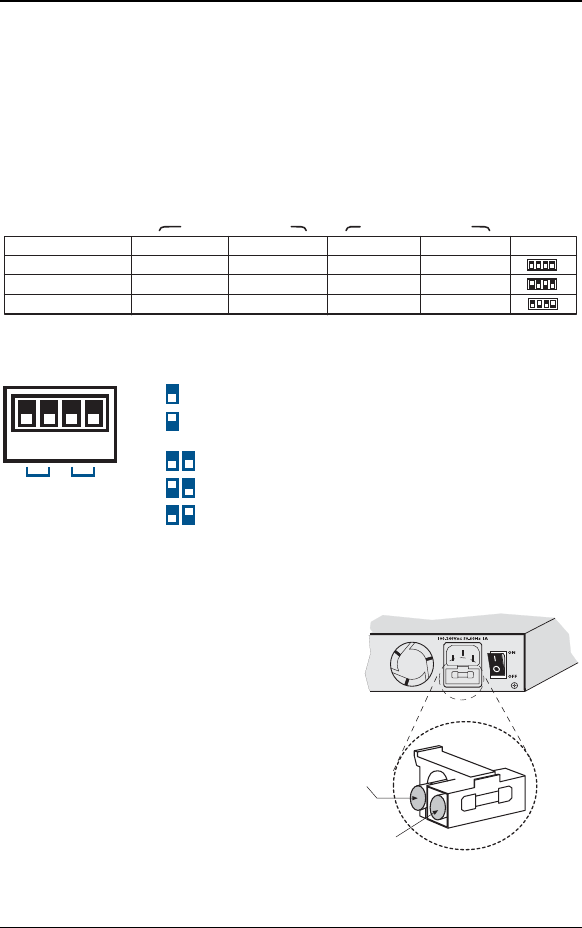
8 Rear Panel
Kingston Technology Company KND2410TX User’s Guide - Rev. A01
Speed-Setting Dip Switches
The dip switches located on the back of the unit can be used to manually
configure ports 7 & 8 (KND810TX & KND1610TX) or port 23 & 24
(KND2410TX) to operate at 10Mbps, 100Mbps, or Auto-negotiation (default).
Dip switches in the ‘UP’ position are set to OFF (default). Dip switches in the
‘DOWN’ position are set to ON. For specific speed setting combinations, see
Table 1-2 below.
Table 1-2 Dip Switch Settings
AUTO
100 Mbps
10 Mbps
OFF
ON
11234
PORT NO.
8
7
Fig. 1-5 Dip Switch Configuration
(KND810TX & KND1610TX)
(NOTE: The Fast EtheRx stackable
hubs come equipped with one external
fuse and one spare fuse. Both fuses are
in a fuse holder located just below the
AC power connector on the back of the
unit. Both fuses are rated 250V/2A
maximum.)
Up = OFF
Down = ON
Spare
Fuse
Fuse (250V, 2A)
USE ONLY WITH A 250V FUSE
USE ONLY WITH A 250V FUSE
Fig. 1-6 Fuse(s) Compartment
DIP SWITCH SETTINGS
SPEED SETTING
AUTO-NEGOTIATION
100MBPS
10MBPS
DIP SWITCH 1 DIP SWITCH 2 DIP SWITCH 3 DIP SWITCH 4
UP = OFF
PORT NO. 7 (or 23) PORT NO. 8 (or 24)
DOWN = ON
UP = OFF
DOWN = ON
DOWN = ON
UP = OFF UP = OFF UP = OFF
DOWN = ON
UP = OFF
UP = OFFUP = OFF
EXAMPLE


















