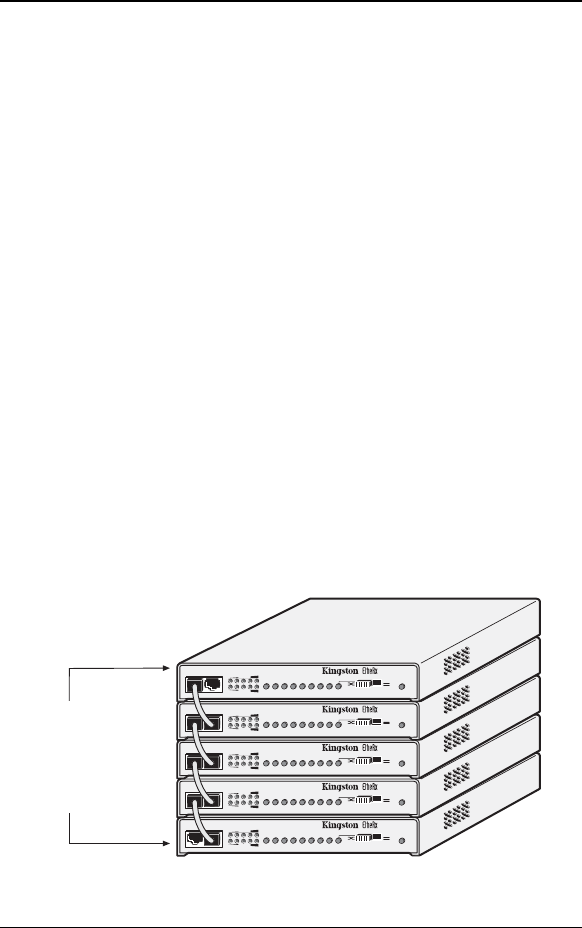
Network Configurations 13
EtheRx User’s Guide - Rev. B00 Kingston Technology Company
Stacking EtheRx SE Hubs
The EtheRx SE hubs use stacking ports located on the front panel to stack up to
five SE hubs in any combination of 8-Port KNE8TP/SE and the 16-Port
KNE16TP/SE models. Follow the directions below to stack up to five SE hubs
together:
1. Locate the 5.5” shielded twisted-pair cable included with your
package contents.
2. Plug one end of the cable into the port labeled, “Stack Out” on the
first hub.
3. Plug the other end of the cable into the “Stack In” port on the second
hub.
4. Connect power to each hub using the external AC power transformer
included with your package contents.
5. Repeat the process to stack additional hubs up to a maximum of five
(5) hubs.
Figure 3-4 below illustrates the stacking cable connections for five 8-Port
KNE8TP/SE hubs expanding the total number of UTP port connections from 8
to 40 UTP ports and still be recognized as one Ethernet repeater on the
network. A maximum of five (5) SE hubs can be stacked in any combination of
8 and 16-Port SE hub models.
LINK / ACTIVITY / PARTITION
Stackable Hub
KNE8TP/SE
PWR
CASCADE
12345678
BNC
UTIL %
COLL %
STACK INSTACK OUT
LINK / ACTIVITY / PARTITION
Stackable Hub
KNE8TP/SE
PWR
CASCADE
12345678
BNC
UTIL %
COLL %
STACK INSTACK OUT
LINK / ACTIVITY / PARTITION
Stackable Hub
KNE8TP/SE
PWR
CASCADE
12345678
BNC
UTIL %
COLL %
STACK INSTACK OUT
LINK / ACTIVITY / PARTITION
Stackable Hub
KNE8TP/SE
PWR
CASCADE
12345678
BNC
UTIL %
COLL %
STACK INSTACK OUT
LINK / ACTIVITY / PARTITION
Stackable Hub
KNE8TP/SE
PWR
CASCADE
12345678
BNC
UTIL %
COLL %
STACK INSTACK OUT
Stack
up to
Five
SE Hubs
Fig. 3-4 Stackable SE Hub Configuration


















