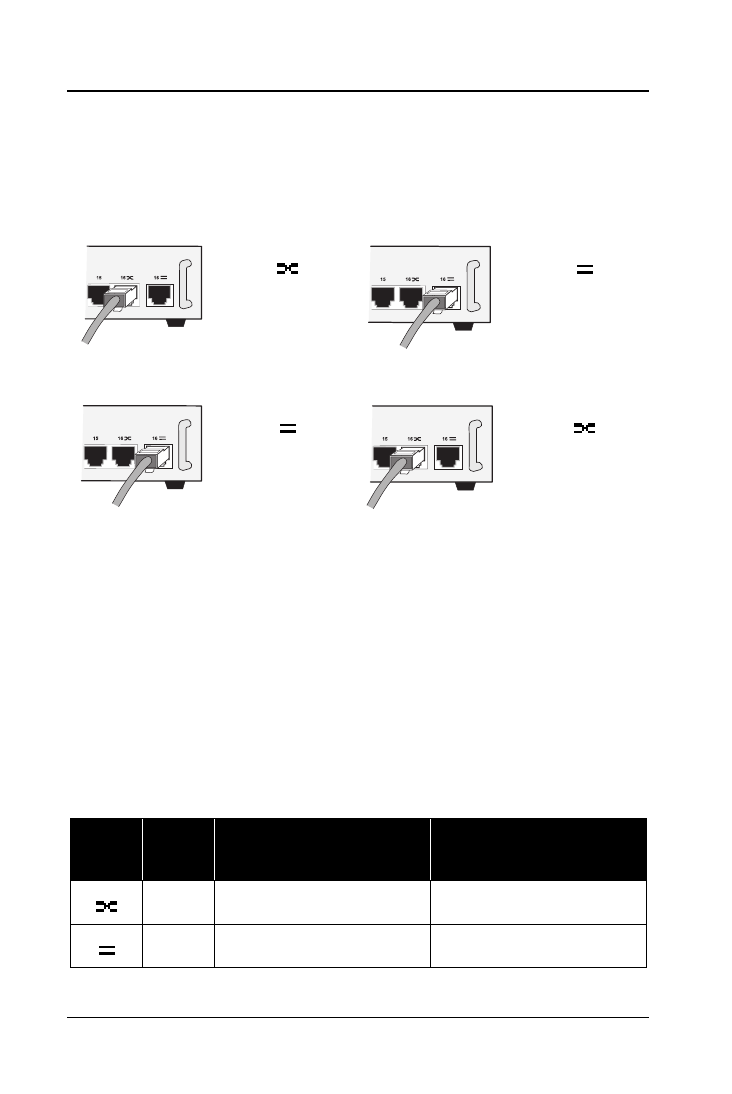
6 Front Panel
Kingston Technology Company KNS1600/R User’s Guide - Rev. A00
The following diagrams show the relationship between cable type and which
UTP port connector to use. To verify
the pin wiring of your UTP cable, see
“Appendix A Pin Assignments.”
Using a Straight-Through Cable
Use the port
labeled when
connecting to a
network card or
other MDI device.
Use the port
labeled when
connecting to a
hub or other MDI-
X device.
Using a Crossover Cable
Use the port
labeled when
connecting to a
network card or
other MDI device.
Use the port
labeled when
connecting to a
hub or other MDI-
X device.
Notes on MDI and MDI-X
MDI (Media Dependent Interface) is the standard that defines the mechanical
and electrical configuration of a UTP port. For any two devices to
communicate with each other on the network, the transmitter of one device
must be connected to the receiver of the other device. This can be achieved by
using a crossover cable, or by using the MDI-X port, which implements the
crossover internally.
Ports 1 through 15, like all normal hub ports, are configured as MDI-X. Port 16
supports both MDI and MDI-X configurations. All NICs (Network Interface
Cards) and Router ports are usually by default configured MDI.
Note: Do not use both ports labeled port 16, only one connection can be used.
Port 16 Port
Config
For connection to
another hub (MDI-X)
For connection to a NIC
or router (MDI)
MDI-X Use cross-over cable Use straight-through cable
MDI Use straight-through cable Use cross-over cable


















