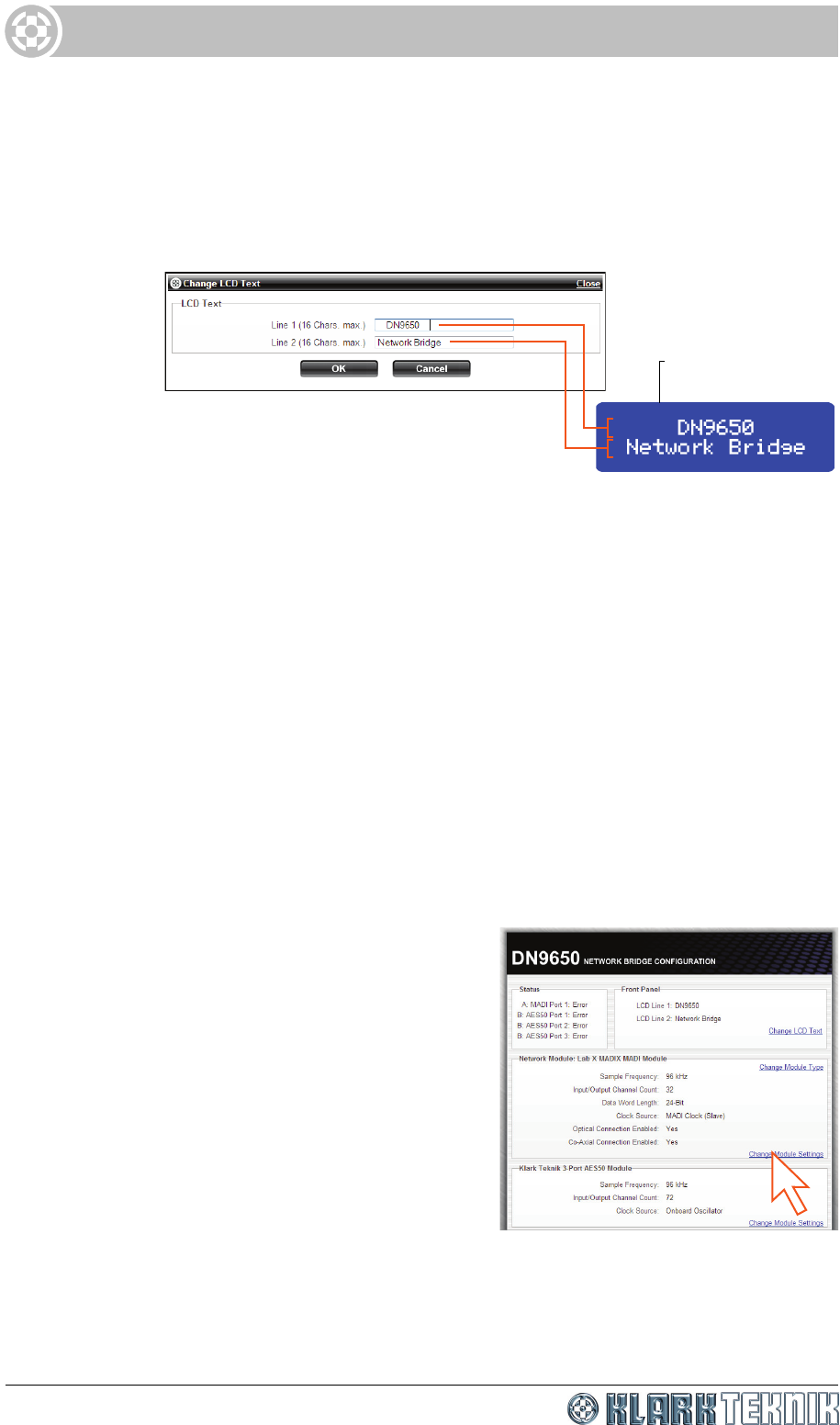
Changing the displayed text
DN9650/DN9652 Network Bridge
Operator Manual 19
Changing the displayed text
The LCD display has two rows (lines) of 16 characters that support ASCII characters.
>> To change the text displayed on the DN965X’s LCD screen
1 In the Front Panel section of the configuration window, click Change LCD Text.
2 In the Line 1 field of the Change LCD Text window, type in the desired text.
The default display shows the unit type.
3 In the Line 2 field, type in the desired text. The default display shows the unit
name.
4 Click OK.
Setting up a network module
After initially setting up the type of each network module fitted in the DN965X (see “To
select which network card(s) are fitted in the unit” on page 5), you can then configure
their settings, such as clock source and sample frequency.
Note: On some network module cards, it may not be possible to set them up via the
configuration menu of the DN965X.
>> To configure a network module card
1 In the desired network module section,
click Change Module Settings. For
example, in the Lab X MADIX MADI
Module section.
If a network module card cannot be
configured via the configuration menu,
text in its Network Module section
will inform you of this.
LCD display on front
panel of DN965X


















