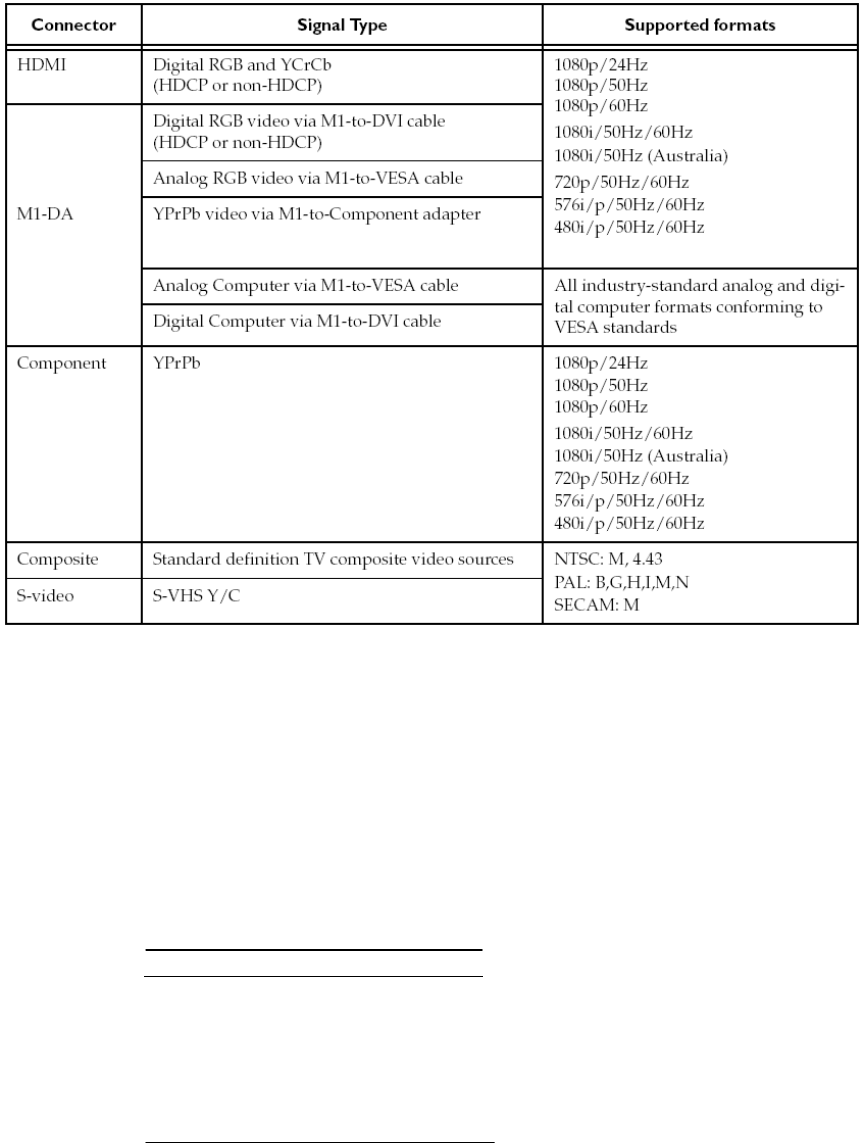
25
Supported video formats
RS-232 terminal specifications
Communication configuration
To control the projector from and LCD control panel, connect RS-232 cable to the serial control
connector on the projector and set your computer’s serial port settings to match this
communication configuration.
Setting Value
Bits per second 19,200
Data bits 8
Parity None
Stop bits 1
Flow control None
Emulation VT100


















