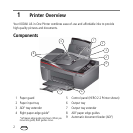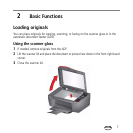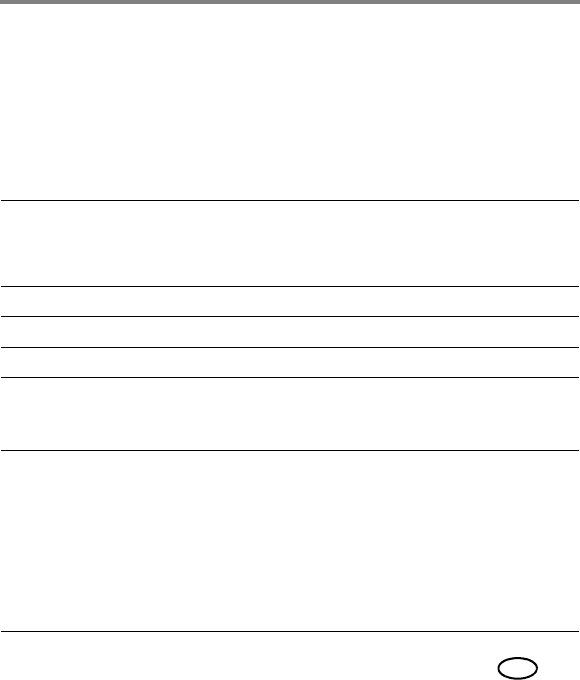
13
EN-GB
3 Troubleshooting
Some problems can be resolved quickly by power cycling the printer: Turn off your printer,
wait five seconds, then turn on the printer.
Quick links for troubleshooting
Go To... For...
www.kodak.com/go/aiosupport
– answers and resources, use Search or
select a support category.
– error codes/messages, use the error code
or message in the Search field.
www.kodak.com/go/aiotroubleshooting help with hardware issues.
www.kodak.com/go/aiodownloads the latest software and firmware.
www.kodak.com/go/inkjetnetworking answers about wireless networking.
www.kodak.com/go/aiomanuals instructions and recommended system
requirements; see the Extended User Guide
for your printer.
www.kodak.com/go/contact issues that you cannot resolve, provide the
following:
– printer model (located on the front of the
printer)
– Kodak Service Number (located inside the
printer when you open the access door)
– Computer model, operating system and
version of Home Centre Software