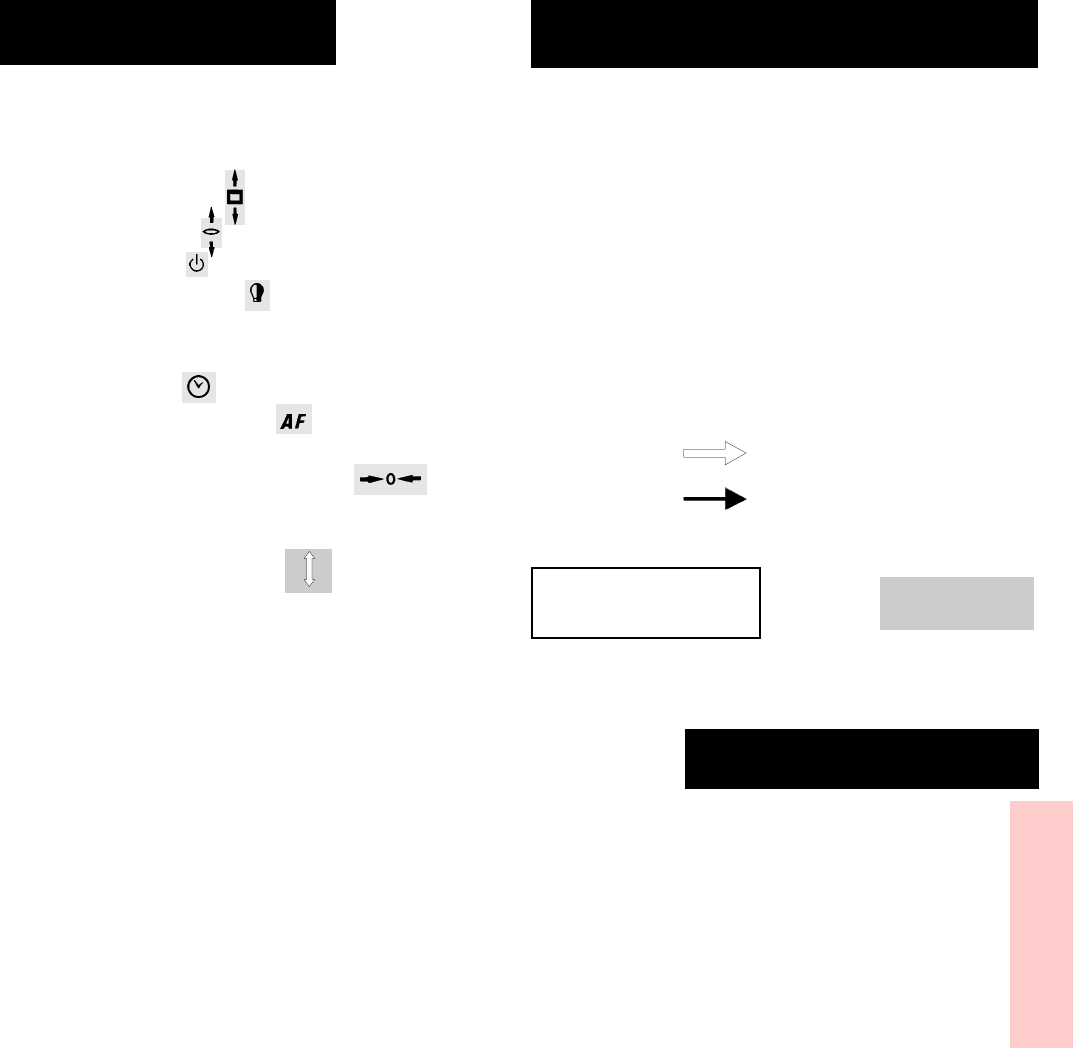
20
Projector-Features
80
140
Using the instruction manual
1 Slide change buttons (forwards; backwards)
2 Focusing buttons
3 Standby button
4 Lamp economy switch and High Light
(EKTAPRO 7020, 9020)
5 Fan (air inlet)
6 Interval Timer (EKTAPRO 5020, 9020)
7 Autofocus - on/off switch
(EKTAPRO 5020, 9020)
8 Switch for slide tray zeroing on/off
(EKTAPRO 9020)
9 Centre position indicator of lens mount
10 Tray setting switch 80/140
11 Focusing knob for gear rack lenses
12 Retractable handle
13 Height adjustment foot
14 Slide tray lock
15 Slide tray transport ring
16 Slide gate
17 Slide tray release (140) and lever for slide tray
positioning (80)
18 Operation indicator (LED) and Standby indicator
(EKTAPRO 7020, 9020)
19 Air exhaust
20 Lamp module
21 P-Bus in (RS232) (EKTAPRO 4020; 5020; 7020, 9020)
22 P-Bus out (RS232) (EKTAPRO 7020, 9020)
23 ADDRESS Switch (EKTAPRO 7020, 9020)
24 Zero positioning indicator and Line up
(EKTAPRO 7020, 9020)
25 Remote control socket
26 Lamp failure indicator (L1, L2) (EKTAPRO 4020; 5020; 7020,
9020) and High Light indicator(EKTAPRO 7020, 9020)
27 Tray positioning index mark
28 Lamp module release
29 Fuse holder (secondary circuit)
30 Voltage indicator
31 Fuse link compartment (primary circuit)
32 Fuse link
33 Fuse (primary circuit)
34 Mains switch (electrical)
35 Module expansion slot (EKTAPRO 7020, 9020)
36 AC mains socket
Open the cover flap. Here you will find illustrations of the projector.
The figures have also been incorporated into the op-erating
instructions to enable quick and exact identification of the individ-
ual projector features.
& SEPARATE MANUAL
EKTAPRO 7020 and 9020 Projector
These projectors have a built-in dissolver. This special feature and
its commands are laid down in a separate manual which you will
also find in the box.
Action arrow:
Reference arrow:
WARNINGS are framed.
Important Safety Precautions................22
Introduction.........................................23
Switching-on the projector....................24
Operation............................................27
Other projection modes........................30
Service.................................................32
Servicing.............................................33
Accessories.........................................35
Technical Data....................................36
Content
Important texts are highlighted
in grey.


















