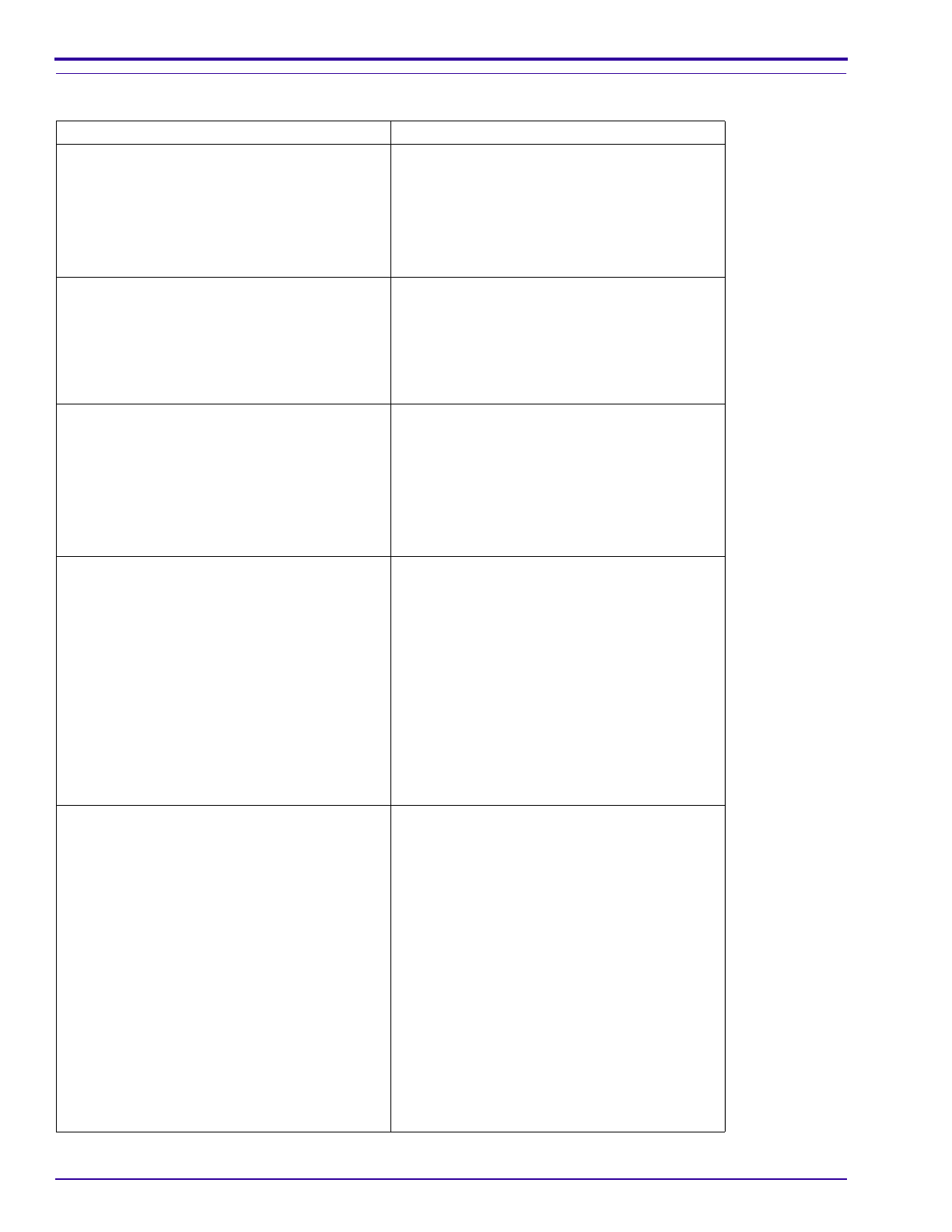
SERVICE MANUAL
46 18NOV97 – SM5440-1
Slide Transport Malfunctions
Malfunction Check
Forward and reverse do not operate using the
FRONT PANEL BUTTONS or REMOTE
CONTROL.
1. Check that the secondary voltage on the
MAIN MOTOR is correct.
2. Check that the W across the CYCLE
SOLENOID COIL are correct.
3. Check that the voltage across the CYCLE
SOLENOID is correct.
Forward does not operate, reverse operates,
voltages are correct.
1. Check that the CYCLE LEVER and
RATCHET PLATE are clean. Clean and
lubricate the parts as necessary. Use
SUPER LUBE TL-4276.
2. Install a new CAM STACK ASSEMBLY; the
malfunction is within the CAM.
Reverse does not operate, forward operates,
voltages are correct.
1. Do the adjustment for the CYCLE
SOLENOID.
2. Check that the DIRECTION LEVER
SPRING is on the DIRECTION LEVER.
3. Check the DIRECTION LEVER for binds.
Excessive lubrication and dirt can cause
binds.
Projector does not complete a cycle; FAN
operates.
1. Check for a broken MECHANISM DRIVE
BELT.
2. Check the CYCLE LEVER and RATCHET
LEVER onthe CAM SHAFT ASSEMBLY for
the following:
• correct alignment of the CYCLE LEVER
• damage to parts
• lubrication of the CYCLE LEVER (use
SUPER LUBE TL-4276)
3. Check the CYCLE SOLENOID for correct
operation. See the Voltage chart.
Projector has continual cycle. 1. Check the CYCLE LEVER for correct
alignment. See the adjustment for the
CYCLE LEVER.
2. Check for damage to parts.
3. Check for a short•circuit in the wires:
• Use a tool to hold the CYCLE LEVER
down on the RATCHET LEVER. If
there is a short•circuit causing the
malfunction, the SOLENOID will be
energized. If there is a bind, the CAM
will not rotate.
4. Check that the CAM SHAFT ASSEMBLY
RATCHET SPRING is installed correctly.
5. If there is a bind in the CAM STACK, install
a new CAM.


















