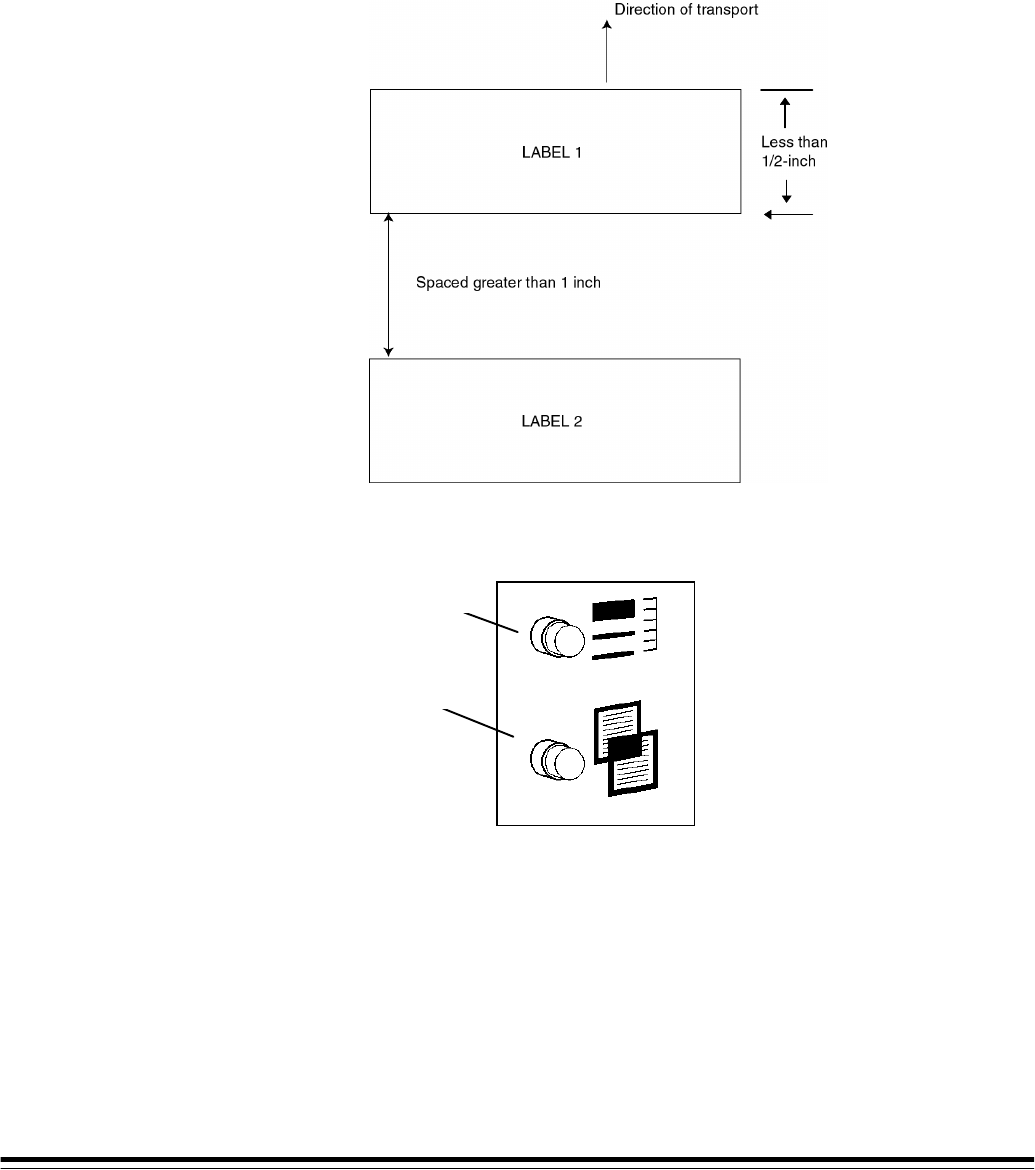
2 A-61120 March 1999
• Labels should be placed on the documents so they do not pass
under the thickness sensor. If the labels on the document will pass
under the thickness sensor, they must be less than or equal to
½-inch in length and spaced greater than 1 inch. They must be
placed 2 inches or more from the trail and lead edges of a
document.
Enabling/disabling the
Multi-Feed Detector
The Multi-Feed Detector is controlled by two buttons located to the
left of the document output tray as you are facing the machine.
Calibrate (upper button) — allows you to calibrate the thickness threshold
limit.
Multi-Feed Detector Enable/Disable (lower button) — allows you to
enable or disable the Multi-Feed Detector.
NOTE: When the transport is running, you cannot change the Enable
or Calibrate state of the Multi-Feed Detector.
Enable
Calibrate












