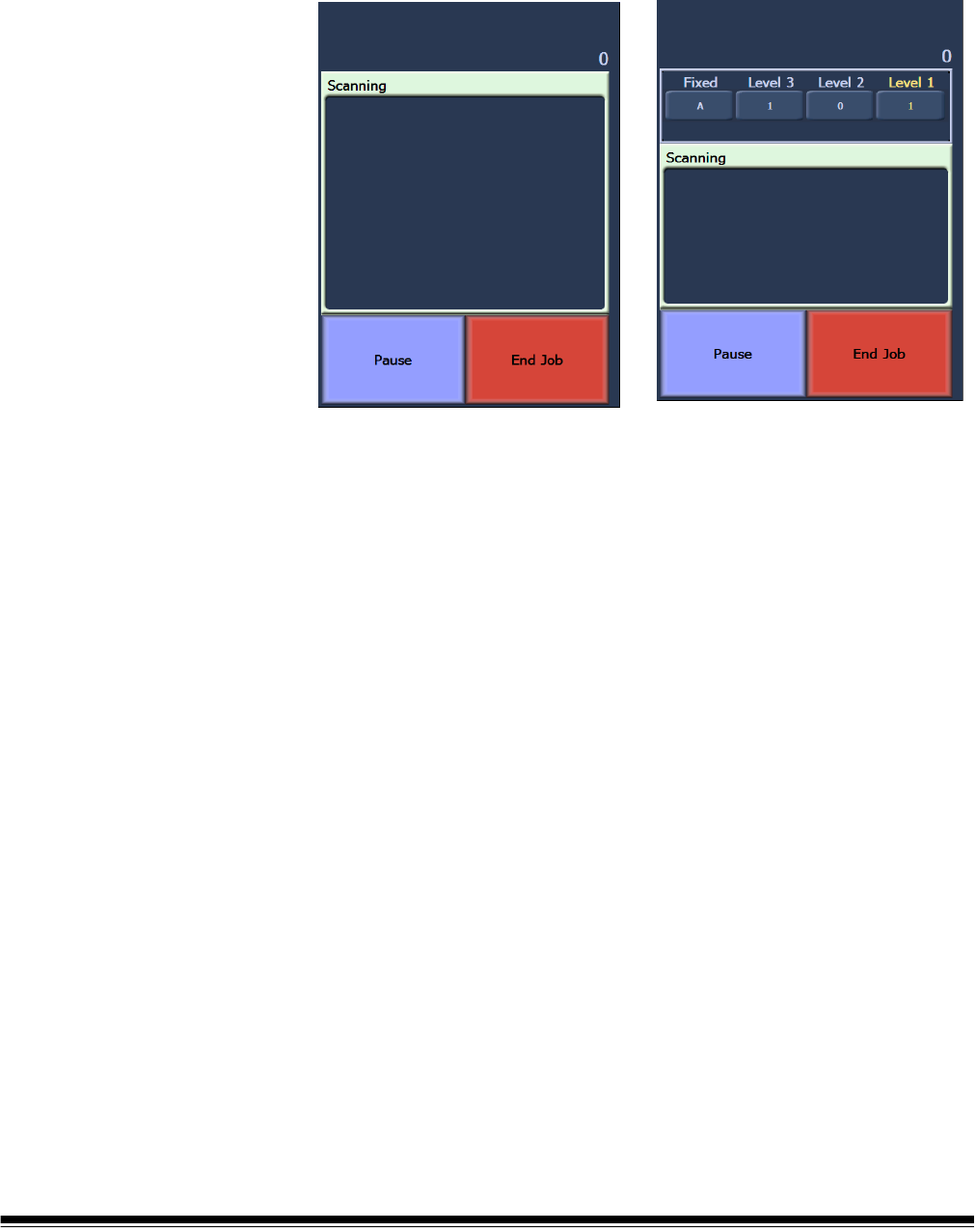
A-61555 April 2009 3-39
Scanning After enabling the scanner, depending on how your scanner is
configured, your scanner will automatically start scanning, or you can
touch the Scan button from the enabled screen. The following screen is
displayed:
NOTE: The options that appear on the screens above may be different
depending on how your OCP function keys are set up.
Using function keys
when scanning
The touchscreen displays functions that can be easily accessed. The
order of these functions cannot be changed. The touchscreen will
display the following:
Lower Elevator
Print Offset (if enabled)
Disable Print (if Print Offset is enabled)
Up to three additional functions may appear on the touchscreen when
scanning. These functions are set up by the capture software
application. Options which may also appear are:
•Omit patch
•Omit print
• Omit multifeed
• End batch
To select a function, touch the function you want to perform.
Scanning - Image Addressing - off Scanning - Image Addressing - on


















