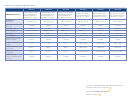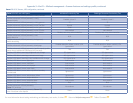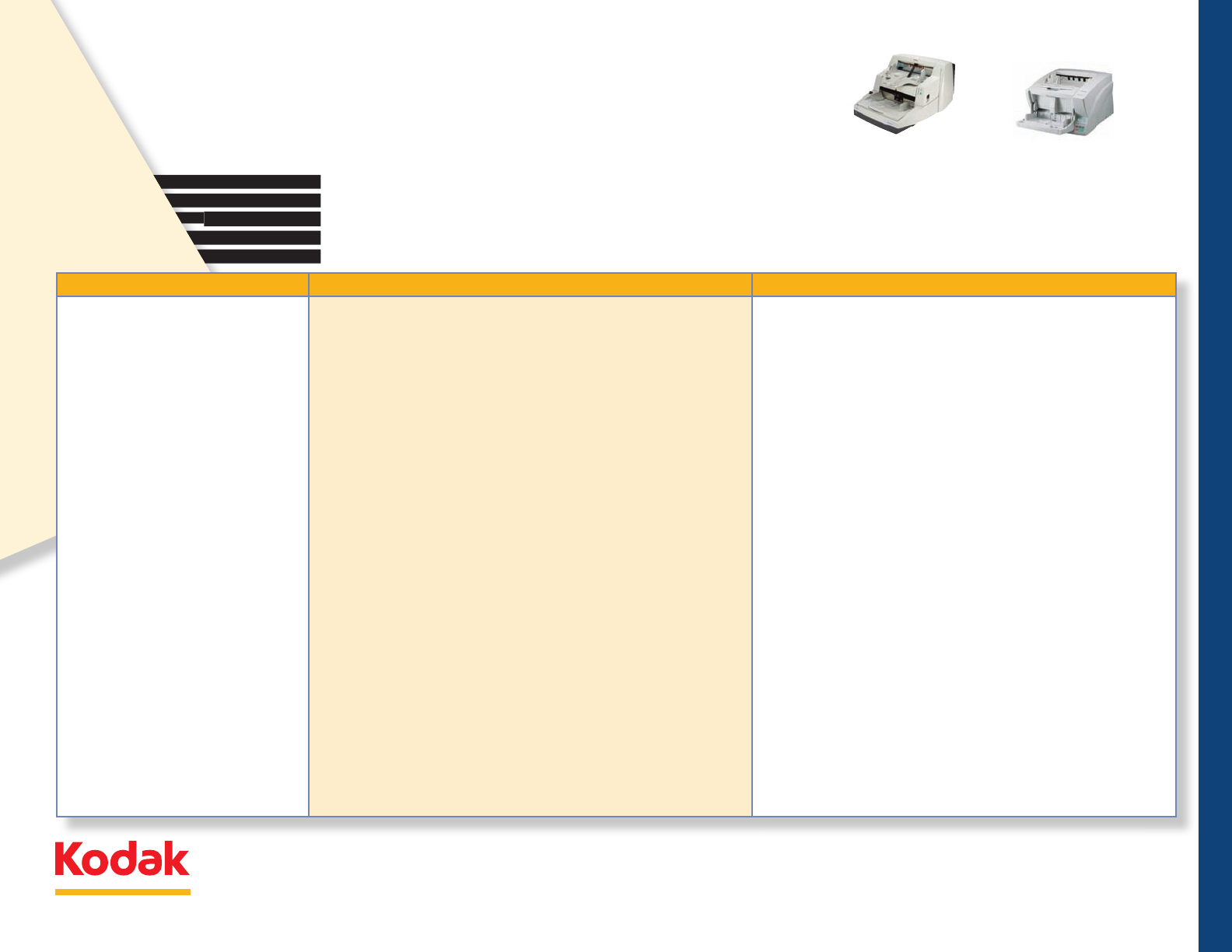
Kodak i780 Scanner vs. Canon DR-X10C Scanner
Competitive BenChmarking
Canon Marketing Claims
Canon
DR-X10C Scanner Performance
3
Kodak
i780 Scanner Performance
3
“‘Double-Feed Re-try mechanism’ allows
the
Canon
DR-X10C Scanner to re-feed
any document that appears to its sensors
as a double feed”
“User-adjustable ultrasonic double-feed
detection sensors”
“Rapid Recovery System for superior,
reliable and flexible document handling”
When “retry feeding” is enabled, the
Canon
Scanner experiences
throughput deficits as the operator is forced to interact with both the
operator control panel on the scanner and the host, to observe and
compare the image held in the output tray and displayed for action on
the
host.
Common documents can be mistakenly detected by the
Canon
Scanner
as double-feeds, based on the technology utilized, including common
applications such as checks or EKG printouts taped to letter-size paper
within a batch.
Any document overlap detected by sensors (documents with lead edges
oset by less than 3.5 inches) trips the
Canon
DR-X10C Scanner’s retry
mechanism, resulting in documents being backed out of transport and
auto-fed again (retried). Operators can choose a setting of one, two, or
three “retries.”
If the set number of retries fail (the document continues to be seen as a
misfeed), a message appears on the OCP: “ignore” or “retry.” Message
must be cleared by the operator before the job will continue. The misfed
document will be held in the output tray, but resolving the image to be
saved or deleted and rescanned at the host, must be done after inspection
of the output tray, the paper path, and the image at the host. An action to
delete or save each image noted as a misfeed also must be taken by the
operator before the job continues.
These multiple operator steps, coupled with the slowdown caused by
the misfeed retries, result in reduced productivity for the operator and
diminished throughput for the operation.
3-D ultrasonic sensors reliably detect true double feeds and are aligned
with the transport to help ensure documents are imaged and saved to
the host. Operators resolve each incidence at the host by inspecting
the last scanned image and/or rescanning the misfed original. Options
exist in the
Kodak
i780 Scanner’s misfeed detection feature settings,
enabling the operator to optimize productivity, operator control,
or
throughput.
Operators can manage misfeed detection workflow in three ways:
Option 1:
Optimized operator control: “beep and stop”—alerts operator
with an audible beep, stops job and application, leaving detected
document in output tray at top of stack for retrieval while saving
the image to host. Operator inspects output tray and image at host.
Clicks at host to resume application and pushes button at scanner to
restart
job.
Option 2:
Optimized operator productivity: “beep and pause”—alerts
operator with an audible beep at the scanner and does NOT require
host interaction to continue the job. The triggering document is always
imaged and saved, so operator has option to review scanned image to
determine if intervention is really needed, or to continue job.
Option 3:
Optimized throughput: “beep and continue”—alerts operator
that a misfeed is detected but scanning continues. Image is saved and
passed to host for later operator inspection to determine if misfeed was
detected in error (such as when mixed batches turn up a previously
undetected envelope).
In side-by-side testing with a challenge document set, as well as with
intentionally induced double feeds into a document set, the
Kodak
i780
Scanner’s throughput performance and productivity exceeded that of
the
Canon
Scanner by as much as 50%.
3
These results demonstrate
that the elegant and flexible misfeed management capabilities in
the
Kodak
i780 Scanner design and architecture, outperform those
from
Canon.
Misfeed management
Side-by-side testing shows that with a challenge set of 50 documents, fed five times as consecutive batches,
Side-by-side testing shows that with a challenge set of 50 documents, fed five times as consecutive batches,
Side-by-side testing shows that with a challenge set of 50 documents, fed five times as consecutive batches,
Canon’s
misfeed detection/retry mechanism and required operator
intervention—at both the Operator Control Panel and the Host—result in throughput deficits. Overall productivity of the
intervention—at both the Operator Control Panel and the Host—result in throughput deficits. Overall productivity of the
intervention—at both the Operator Control Panel and the Host—result in throughput deficits. Overall productivity of the
Canon
Scanner with this challenge document set is
exceeded by the
Kodak
Kodak
i780 Scanner’s performance with the same set of challenge documents.
i780 Scanner’s performance with the same set of challenge documents.
3
The lack of flexible options for the operator to eectively manage misfeeds,
based on both attributes and workflow priorities, contributes to both a “clunky” workflow for the operator to manage, and hampered throughput (when
based on both attributes and workflow priorities, contributes to both a “clunky” workflow for the operator to manage, and hampered throughput (when
based on both attributes and workflow priorities, contributes to both a “clunky” workflow for the operator to manage, and hampered throughput (when
Canon’s
misfeed
detection/“retry feeding” mechanism is enabled).
detection/“retry feeding” mechanism is enabled).
detection/“retry feeding” mechanism is enabled).
Count on Kodak for consistent and true performance.
Count out Canon.
Kodak i780 Scanner
Canon DR-X10C Scanner
©Kodak, 2009. Kodak is a trademark of Kodak.
All testing conducted in quality assurance labs at Kodak’s Document Imaging headquarters facility, 2600 Manitou Road, Rochester, NY from November 18th, 2008 – December 11th, 2008.