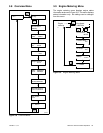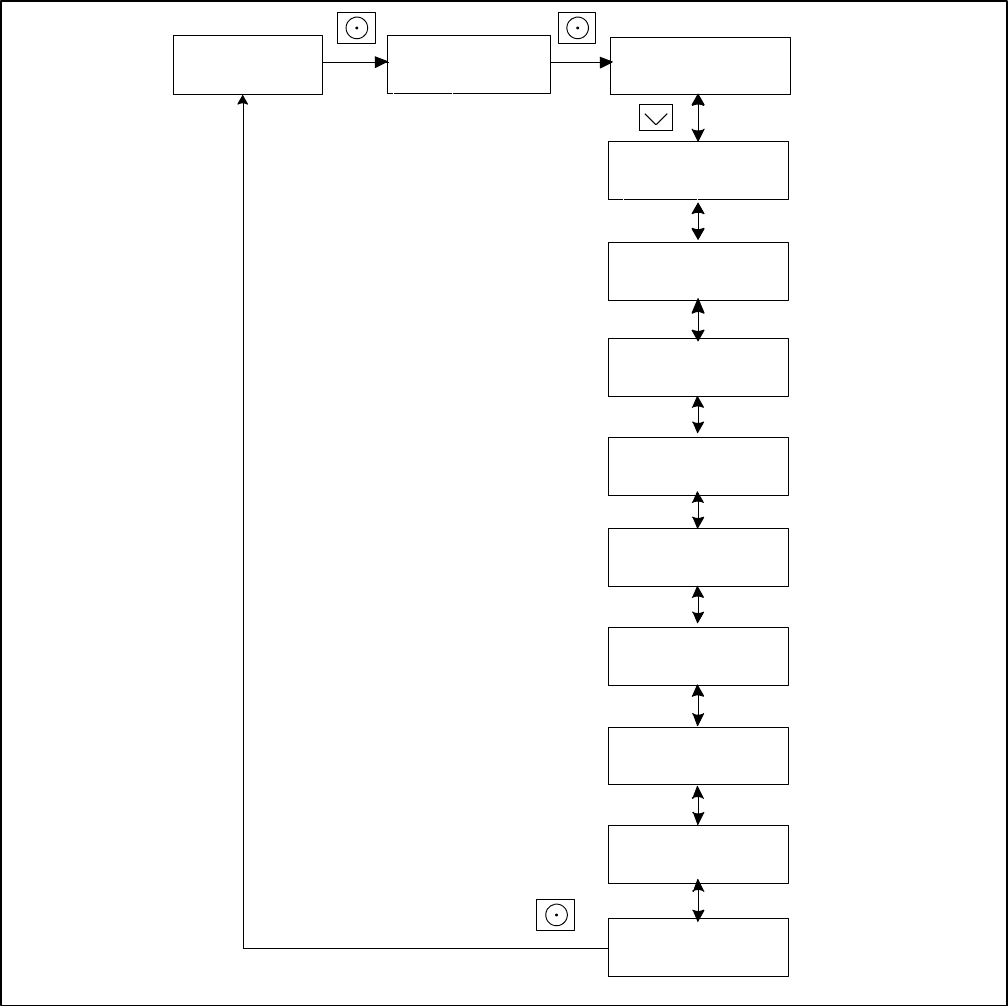
TP-6810 11/13 41Section 3 RDC2 Controller Operation
3.17.1 Networking Status Submenu
The Networking Status submenu contains settings for
OnCuer. See the OnCue Software Operation Manual
for information about the appropriate network settings
for OnCue.
If DHCP is enabled, IP parameters are not displayed. If
DHCP isdisabled (i.e., if a staticIP address is used),the
IP parameters are displayed.
To enable or disable DHCP and change the IP settings,
go to the Networking Configuration menu. See
Section 3.17.2.
tp6804
IP Address:
123.456.789.123
Gateway:
123.456.789.123
<---- Return
Subnet Mask:
123.456.789.123
DHCP:
Enabled
Ethernet Status:
Disconnected
DNS 1:
123.456.789.123
DNS 2:
123.456.789.123
OnCue Server:
123.456.789.123
OnCue Status:
Connected
Networking---->
Status
Networking---->
Information
Figure 3-18 Network Status Submenu