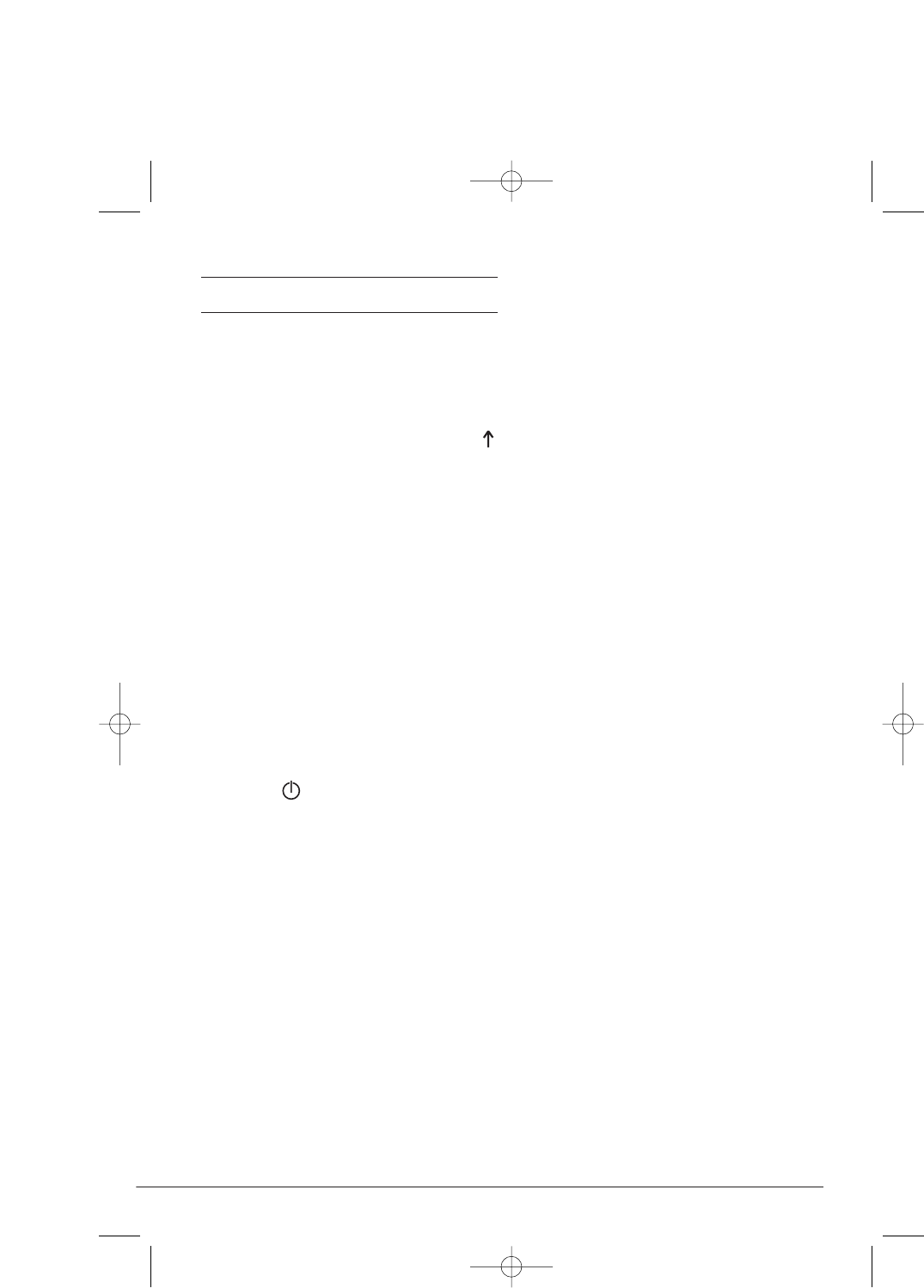
- 6 -
Troubleshooting
If the material to be shredded jams:
This means you have inserted too much
material into the appliance (max. 5
sheets 80g/m
2
-paper, max. 1 credit card,
max 1 CD separately).
• Push the switch ቦ into the position
(REVERSE).
Reverse running is now engaged and the
item to be shredded will be ejected.
If the appliance suddenly ceases opera-
tion:
This means that the appliance is over-
heated and that the automatic safety
cut-out has activated itself.
• Remove the plug from the wall
socket.
• Allow the appliance to cool down.
• Replace the power plug into the
socket.
• Switch the appliance on, in that
you push the switch ቦ into the
position (ON/AUTO).
If the appliance doesn`t allow itself
to be switched on:
• Check that the plug is correctly
connected to a wall socket.
• Try out a different wall socket.
• The appliance is probably defective.
Have the appliance checked by
qualified specialists.
Lervia KH 4404
KH4404_IB_UK.qxd 01.08.2006 13:37 Uhr Seite 6










