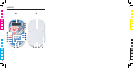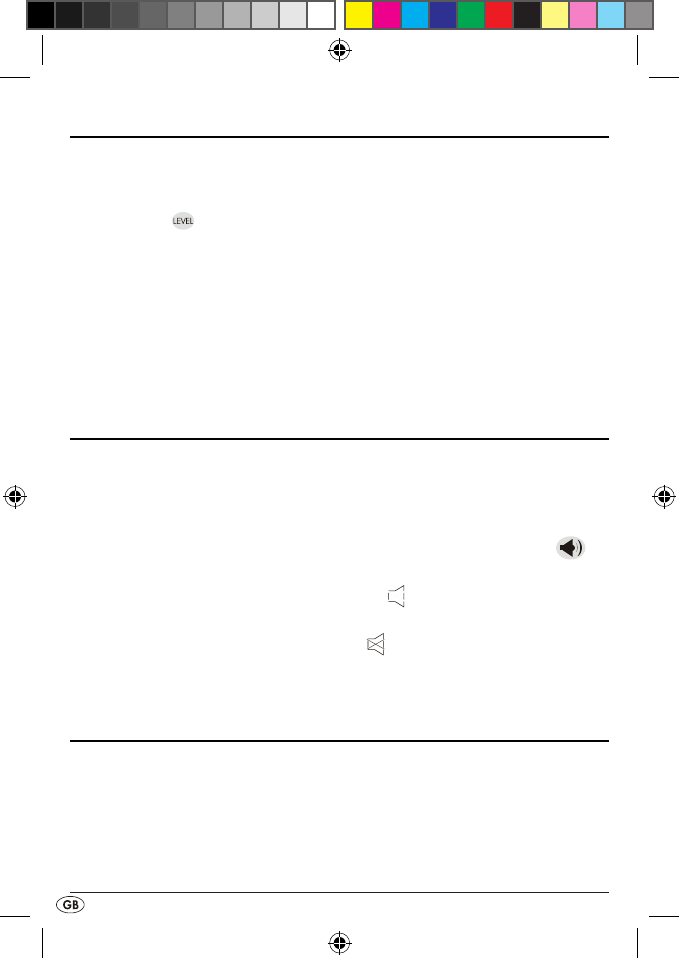
- 8 -
Setting the diculty level
The training programmes oer you 3 and/or 5 dierent diculty
levels.
Press the
> button w to switch up to the next diculty level.
If the highest level was already set the device will switch back
to the lowest level.
The bar indicator 2& in the display q shows you the currently
selected diculty level. The display of only one bar indicates the
lowest diculty level, if the display q shows 3 and/or 5 bars, this
is an indication of the highest diculty level.
Muting the acoustic function
The acoustic function acknowledges every press of a button with a
short beep sound and after your answer entry, plays a short theme
music depending on wether the entry was correct or not.
To switch the device's acoustic function on or o press the
>
button r.
When the acoustic function is active the
symbol lights up in the
display q.
When the function is switched o the
symbol lights up in the dis-
play q.
The training programme in particular
Here you learn details pertaining to the training programmes.
G 1 - Basic calculation operations
To select this programme press the button G 1
> j. In the display
q the rst calculation task appears. Thereby the strokes in the an-
swer indicator 2% show how many digits the correct answer has.