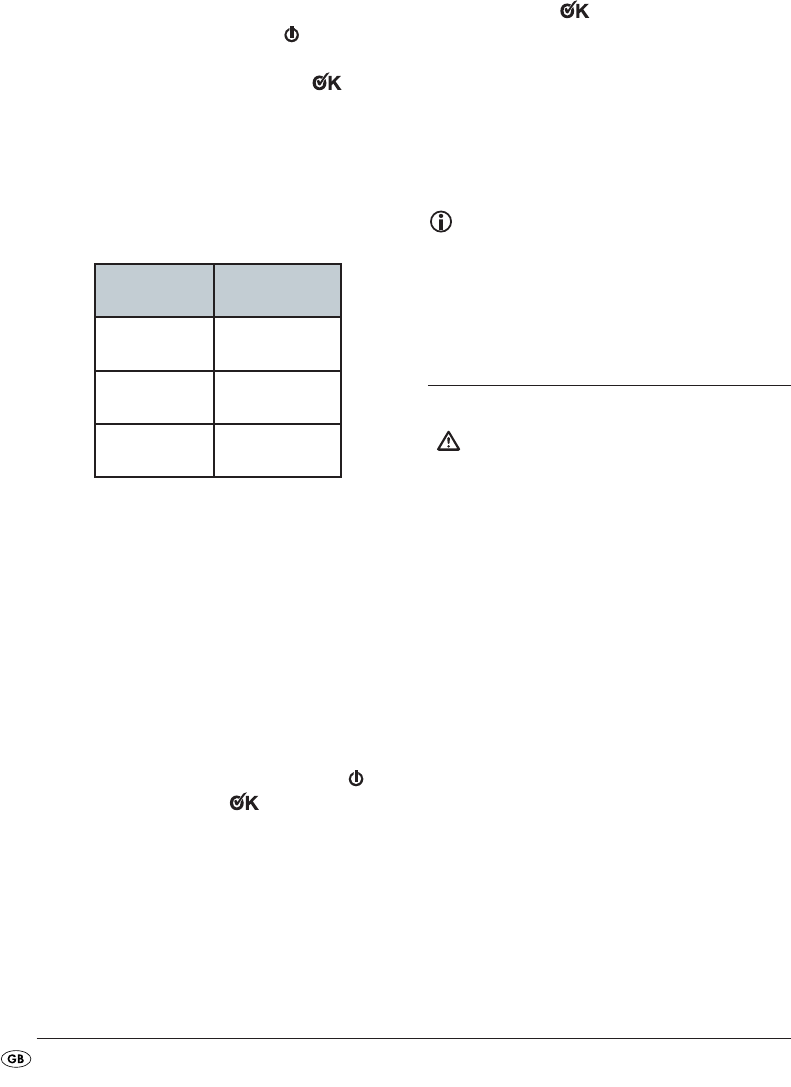
- 4 -
3. Insert the plug into a mains power socket.
4. Switch the appliance on by pressing the ON / OFF
switch 4. The red control lamp 7 glows.
• As soon as the green control lamp 6
glows the appliance has reached its operating
temperature. Additionally, an acoustic signal
sounds.
5. Select a suitable thermal binder cover for your
document:
6. Tap the sides of the sheaf of papers a few times
to ensure that ALL of the sheets are lying exactly
above each other.
7. Lay the sheets into a suitable thermal binder cover
and then tap them down a couple of times,
against and using the cover spine.
8. Slide the thermal binder brochure through the re-
teainer bracket 8 into the binding shaft 1 such
that the spine of the brochure makes firm contact
with the hotplate on the floor of the thermal
shaft 1.
9. Press the START 5 button. The control lamp 7
glows, the control lamp 6 blinks.
Number of
sheets 80g/m
2
Brochure thik-
kness in mm
20 2 mm
30 3 mm
60 6 mm
10. As soon as an acoustic signal sounds and the
control lamp 6 glows constantly you
can remove the thermally bound brochure from
the binding shaft 1. Place it in the document
holder 2 so that the adhesive can harden.
The binding is sufficiently hardened after approx.
60 seconds.
11. After use, place the ON/OFF switch 4 at O and
remove the plug from the mains power socket.
Note:
If you are binding particularly thick documents, with
a spine width of 20 mm (200 sheeds), then repe-
at the binding process approx. 5 times.
Cleaning and care
Risk of potentially fatal electrical
shock:
• Always remove the plug from the mains power
socket before you clean the appliance!
• Never open the housing of the appliance.
There are no user-serviceable elements inside.
• Never submerse the appliance into water or
other liquids!
➩ Allow the appliance to cool down completely.
➩ Clean the surface of the housing with a slightly
damp wash cloth.
➩ Ensure that moisture cannot permeate into the
appliance.
IB_KH4414_E26059_LB6 16.04.2009 12:23 Uhr Seite 4









