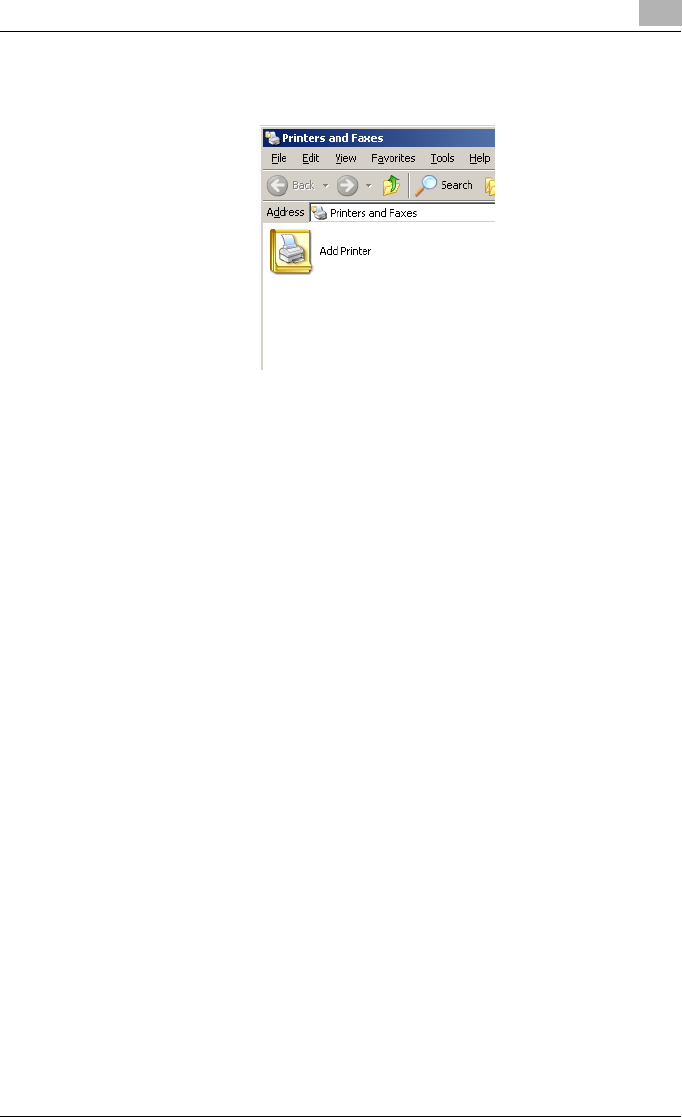
Installing the printer driver
2
IC-206 2-17
– If “Printer Tasks” does not appear, double-click the “Add Printer”
icon.
The Add Printer Wizard starts up.
4 Click the [Next] button.
5 Select “Local printer attached to this computer”, and then click the
[Next] button.
– The “Automatically detect and install my Plug and Play printer”
check box should be cleared.
– In order to print on a network, the connection port must be set up
as a network port. Since the port settings can be specified after in-
stallation, this procedure describes how to install the printer driver
for a local connection. For details on specifying the port settings,
refer to “Connecting the computer and this machine over a net-
work” on page 3-15.
6 Select “LPT1: (Recommended Printer Port)” beside “Use the following
port”, and then click the [Next] button.
7 Click the [Have Disk] button.


















