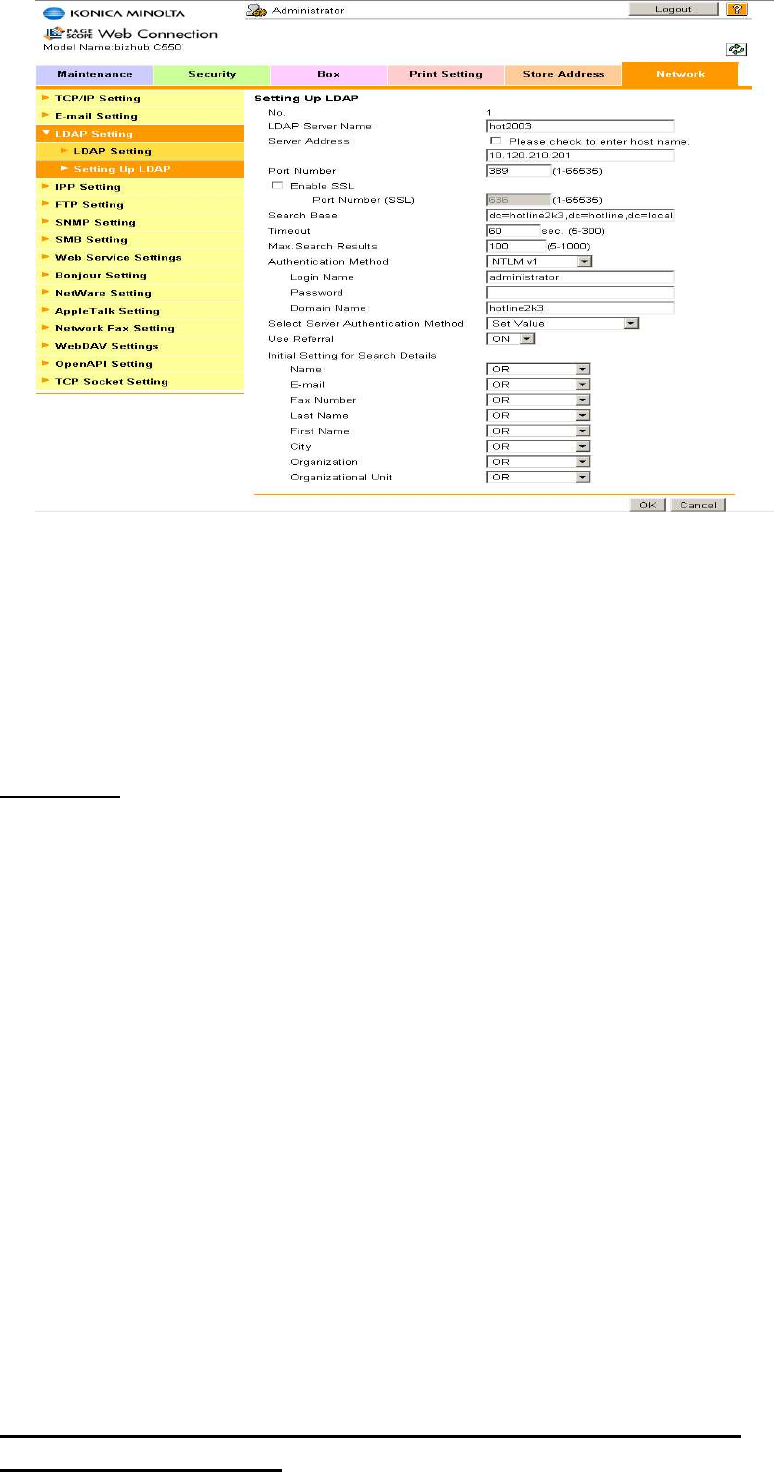
6. Select “OK” you will then be returned to the screen as in 5-6 above, where
you can ‘Test’ the connection. If all OK you can Logout.
To use the LDAP search function the procedure will vary slightly depending on
the machine model. For this example we will use the Bizhub C550.
For File Type selection please refer to the relevant User Manual
User Mode:
1. Place Document(s) in document feeder
2. Select “FAX/SCAN”
3. Select Address Search Tab
4. Select “Search”
5. Enter firstname or lastname or part thereof
6. Select “Start Search”
7. Machine will retrieve names from the LDAP server matching search criteria
8. Select Recipient(s) - *Select “Name-Dest” then name*Only if Fax Unit Fitted
9. Select “OK”
10. Press “Start”
Setting up and Printing using User Authentication on
Bizhub’s C203-C650
















