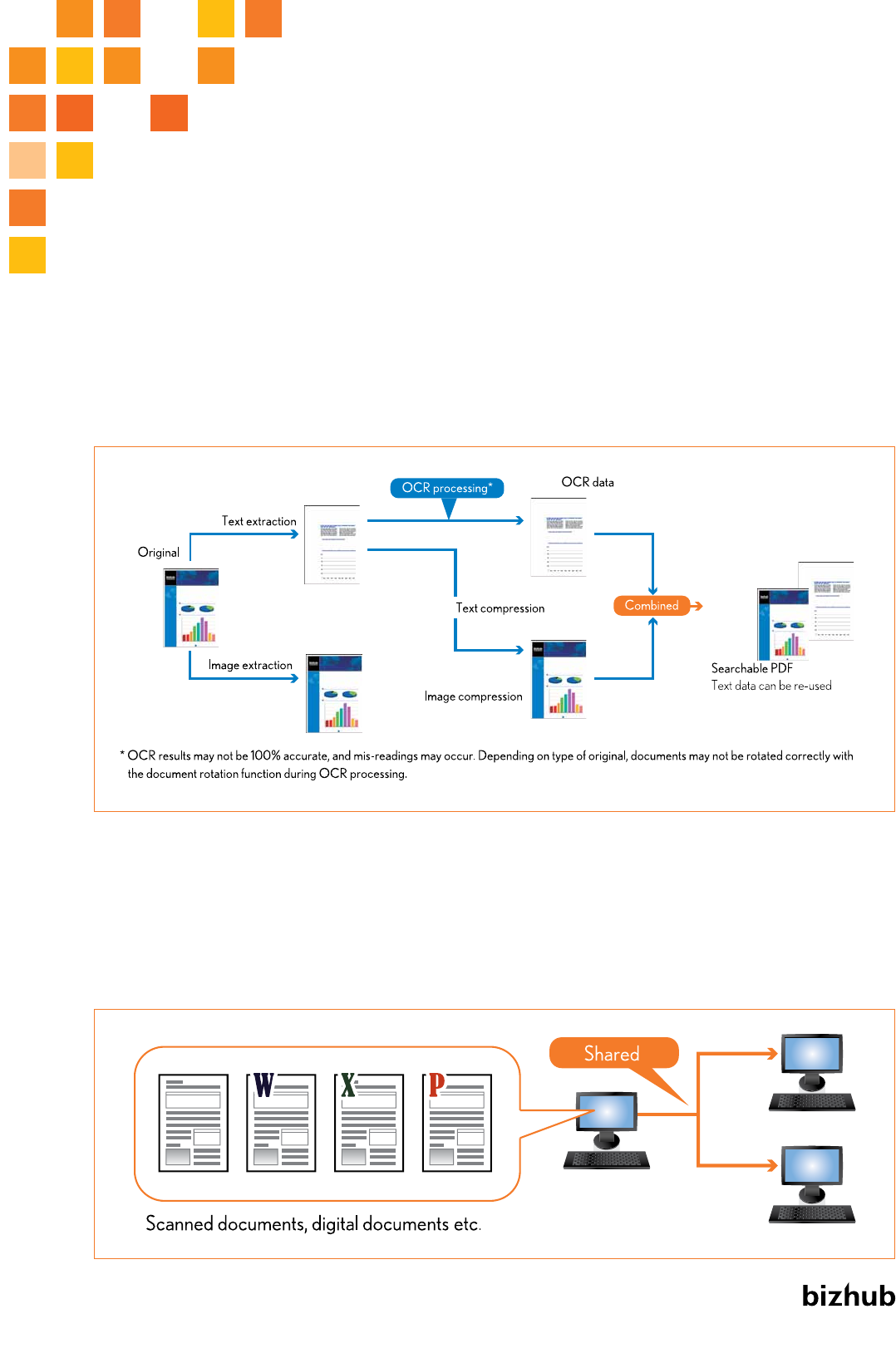
For a Smoother Workflow
PageScope Web Connection
Information on the device’s status and settings
can be found on a web based network utility.
PageScope Workware
This manages data as PDF files to enable easy
editing, processing and searching.
Box Function
Saves scan, copy, print or fax data to the Box,
making information sharing easier than ever.
PageScope Box Operator
This function lets you view, download, reprint,
rename and delete files stored in the User Box.
7
Searchable PDF*
You can save scanned documents as PDF files
with selected text and data using Optical Character
Recognition (OCR) processing. You can also search
for keywords in the PDF text, and copy and paste the
desired text into other applications.
* Optional.
Compact PDF
The Compact PDF function can automatically separate
a large file into text and photo areas, to reduce the size
of PDF files for easier saving and sending. Image quality
is preserved as per the original.


















