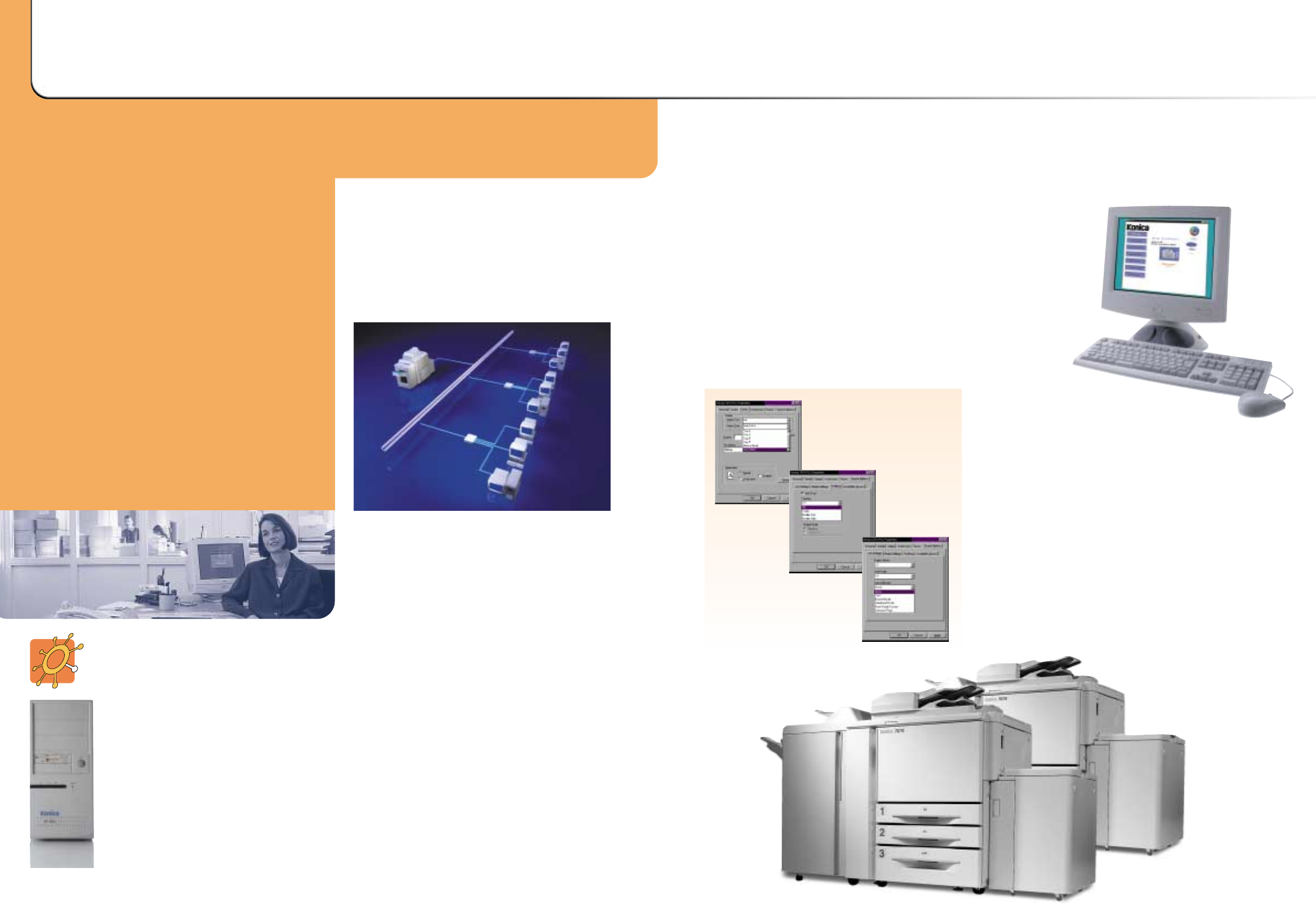
Print Controller
The IP-601 Print Controller is designed by
Konica specifically for use with the Konica 7075.
This 500MHz IP supports high-speed and high-
volume throughput for large size offices or busy
departments using either 10Base-T or 100Base-
TX ethernet formats. Connection to the Konica
7075 is improved using an IEEE 1394 interface
protocol to realise 75 ppm, 600 dpi printing.
The digital solution for the
whole company.
KONICA 7075. Flexible teamwork.
By networking databases, control software and print
servers with the digital printing and copying system it has
become possible to handle printing jobs quickly and flexibly
from every workplace.
Simply link the Konica 7075 Digital Document System to
your network using the optional print controller and
everyone in the company will have access to a central
printing system.The total scope of performance will, of
course, then be available to the entire company.
And if things have to run even faster, two Konica 7075 will
work together via the optional tandem interface. And they
will produce no less than 150 sheets per minute.
The tandem Konica 7075 Digital Document System – a
boost when working together.
LAN Compatibility
The Konica 7075 achieves excellent network
throughput via a conventional 10Base-T connection.
And for even faster processing, the 100Base-TX
compatibility reduces network traffic and increases
communication speed to 100 Mbps.
Multi Platform
The IP-601 is powerful as well as flexible. Most
protocols in the client/server market are supported,
including IPX/SPX,TCP/IP and AppleTalk
®
.The IP-601
also brings printing capabilities to a multi-platform
environment which may include Windows
®
95, 98,
NT
®
4, 2000, (or later) Macintosh
®
OS 7.1 (or
higher), and even UNIX based systems.
Page Description Language
Accurate, high-speed print output requires precise
communication between your PC and the printer.This
is the job of the PDL.The IP-601 uses PCL version 5e,
which is common to most office printers. An optional
upgrade for use with the Adobe
®
PostScript
®
3™ (not
available on first release) interpreter is an excellent
choice for businesses which often print photos and
complex graphics.
Print Driver
Easily turning desktop publishing materials into
finished products is one of the major advantages of
a connected Konica 7075 Digital Document System.
The print drivers for the Konica 7075 provide
complete and easy access to printer features. Using
either the standard PCL or optional PostScript
®
drivers, PC users can easily enter print settings for
basic and advanced output. All at once, produce
multiple originals using the sort, staple or fold and
staple modes to generate professional quality
signature booklets. Among others, enter selections for
two-sided output, paper size and even a customised
watermark using the easy-access print drivers.
Web Utilities
Web-based printer management provides printer
access from any Internet-connected terminal. Using
nothing more than your web browser, remote access
allows users to verify settings, printer status, toner
and paper quantity, as
well as check on
current print jobs.Web
Utilities requires your
Konica 7075 Digital
Document System to
be connected to
your office LAN
via the optional
KN-302 Network Interface Card.
Tandem Connection
Excellent expandability makes it possible to connect
two or even an infinite number of Konica 7075
Digital Document System to work together.This way,
data sent or scanned to one machine can be output
using all connected machines. Using a two-machine
configuration, your office can achieve 150 ppm/cpm
document productivity without tying up space and
requiring specialised training, such as with other more
expensive document systems.Tandem connection
with the Konica 7075 is so flexible you can use all
connected machines separately or in combination for
maximising office resources.
Network printer








