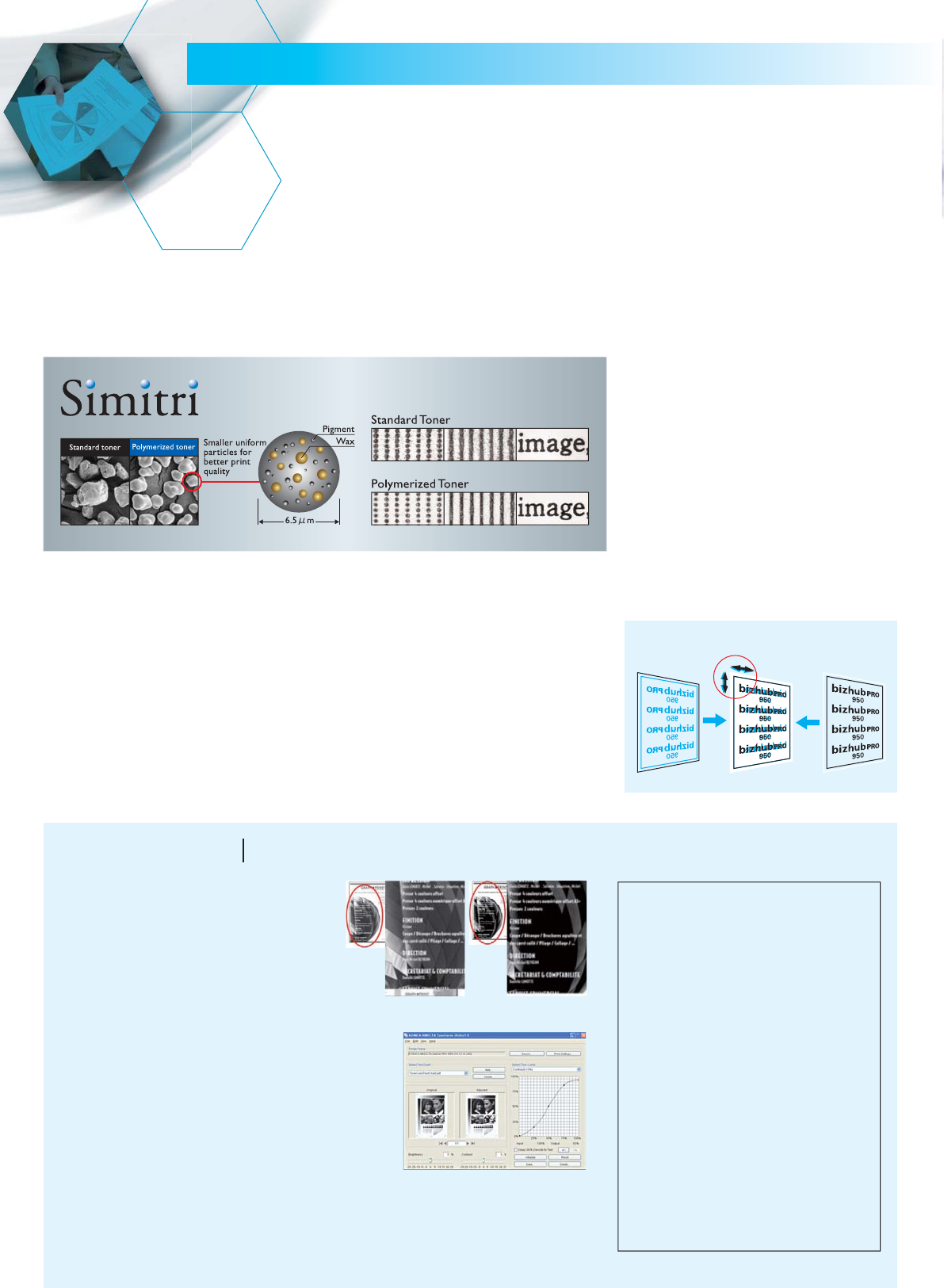
Box
Up to 1,000 boxes
HDD
Simitri Toner
As Konica Minolta’s next-generation polymerised toner, Simitri offers unprecedented
printing quality. Simitri toner particles are smaller and more uniform in shape, ensuring
fine lines, small text with clear contours and images with more natural halftones.
Highly Accurate
Front/Back Registration
When the front and back of a two-sided
document is not aligned properly, the result
is output of inferior quality. The bizhub PRO
950 comes equipped with highly accurate
registration rollers to ensure front/back
registration is well aligned, increasing the
professional look of all double-sided jobs.
High Resolution
The copy resolution is 600 x 600dpi,
ensuring clear reproduction of small text
and lines. During printing, exclusive
smoothing technology boosts resolution to
2,400 (equivalent) x 600 dpi.
Stable Image Quality
Equipped with an exclusive developing unit just like the one found on higher output
models, the bizhub PRO 950 offers a greater maximum density to limit the visibility of
density changes during large output runs.
[High-coverage Stability]
Maintaining density is especially difficult when printing images with densities ranging
from light grey to dark black. To solve this problem, choose the high-coverage mode,
which monitors output every 10 seconds and 5 pages, then automatically adjusts output
speed to maintain and stabilise density. You can choose from Image Quality Priority
Mode or Speed Priority Mode and turn the modes on and off from utilities.
Note: In high-coverage mode, productivity is reduced to 30-40ppm.
CIE Colour for Greater Detail
When “Use CIE Color” is turned on,
colours are converted to CIE colour
space (X,Y,Z values), then converted to
the device’s colour space to provide
smoother gradations.
Screens for Any Output Type
In addition to the previously available Adobe dot screen settings, you can select
from screens for photo (85lpi), text (141lpi) or text/photo (106lpi) output to
optimise the quality of any document type.
Tone Curve Utility
The all new Tone Curve Utility lets you
easily adjust the density and brightness of
images just as you desire before printing.
You can also register 10 original tone curve
settings that you can reuse for future jobs.
CIE Color Off
CIE Color On
Advanced image position precision
PS Plug-in Driver
> A highly intuitive interface for
easy navigation
> A quick print function for simplex,
duplex and booklet printing
> Two tab types for greater
flexibility in labelling
> The ability to easily specify
per-page settings
> A paper name function for easy
selection of desired media
> A selection of six languages to
display interface
The new, user-friendly PS plug-in driver offers a number of new innovations:
Unrivalled Image Quality & Stability
Providing high-quality deliverables to every customer with every
order is essential for earning and keeping trust. The bizhub PRO 950
features the technology to give customers the quality they desire.
High-quality Output










