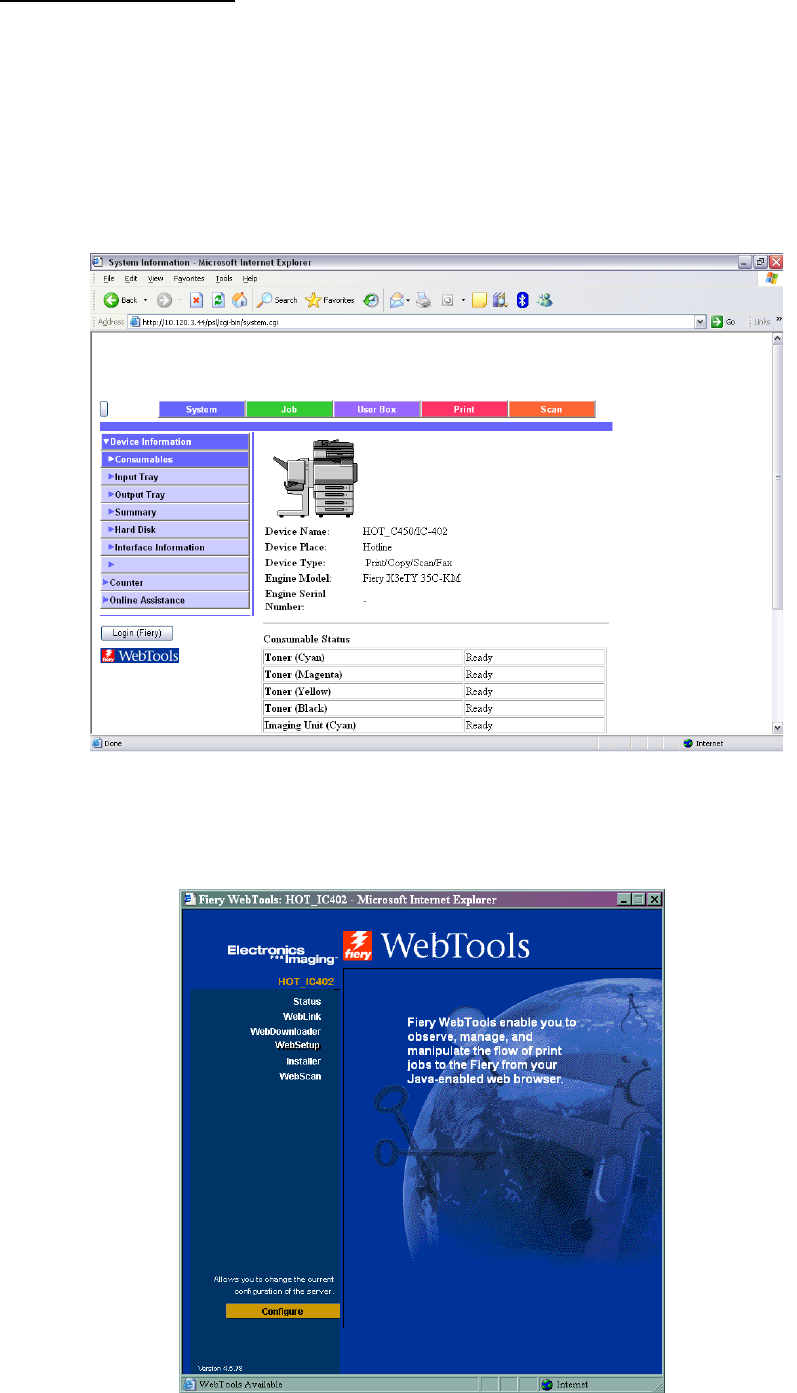
Created by Hotline Support
Konica Minolta Hotline Support (UK)
35
SCAN TO E-MAIL ***PLEASE NOTE*** In order for ANY Fiery print
controller to scan to e-mail, an e-mail account needs to be set up on the e-mail
server as if the machine were a new employee. These details must then be input
into the Fiery as below
1) Using Internet Explorer, type the IP address of the machine into the
address bar and press Go
2) Click on the Fiery WebTools link
3) Login into the Fiery as an Administrator using the password: Fiery.1
4) Click on Web Setup


















