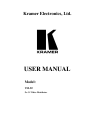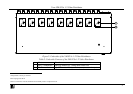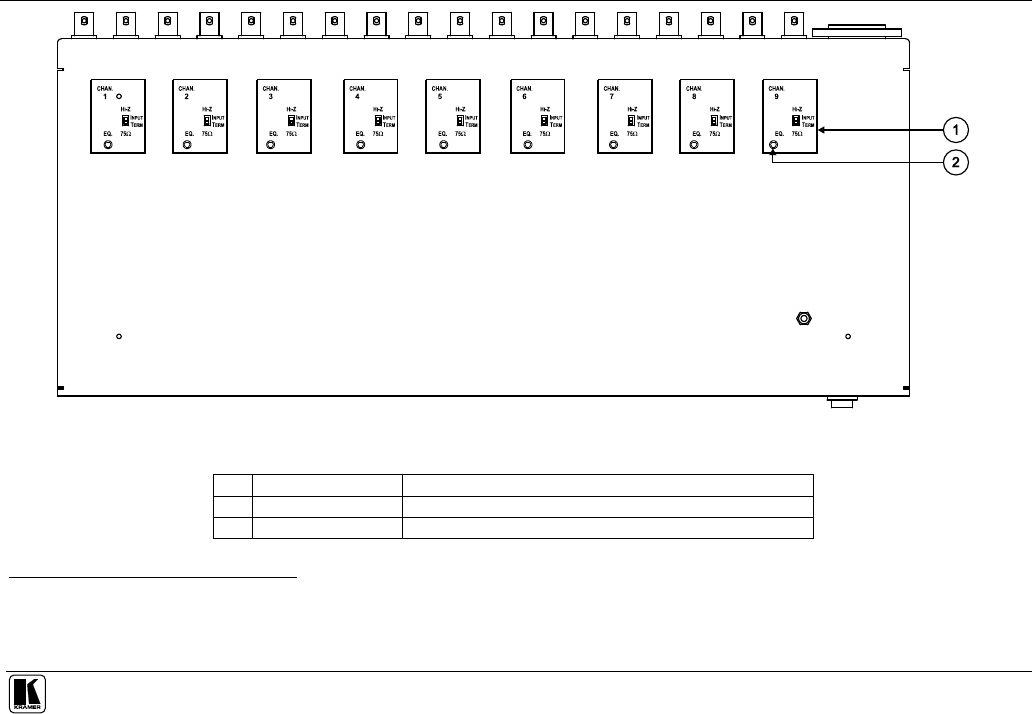
Your VM-92 9x 1:2 Video Distributor
5
Figure 2: Underside of the VM-92 9x 1:2 Video Distributor
Table 2: Underside Features of the VM-92 9x 1:2 Video Distributor
# Feature Function
1 INPUT TERM Button
1
Sliding up selects Hi-Z
2
, sliding down selects 75
2 EQ. Trimmer
1
Adjusts
3
the video EQ. (equalization) compensation of outputs
1 Independent controls per channel
2 For looping select Hi-Z
3 Insert a screwdriver into the small hole and carefully rotate it to adjust the level