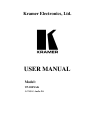Overview
3
3 Overview
The Kramer TOOLS VP-200NAK
is a
1:2 distribution amplifier for XGA and
higher or lower resolution signals, as well as unbalanced stereo audio signals and/or
balanced stereo audio signals, with a unique new feature. It includes the Kramer
innovative integrated sync processing; KR - ISP™ technology, which lets you
achieve a sharp, stable image when the sync level is too low, by restoring the sync
signal waveform.
The VP-200NAK 1:2 XGA / Audio DA:
Accepts one XGA input, provides correct buffering and isolation, and
then distributes the signal to two identical outputs on high-density 15 pin
HD connectors
Accepts an unbalanced stereo audio input, and simultaneously outputs two
unbalanced stereo audio outputs on mini plug connectors, and two
balanced stereo audio outputs on terminal block connectors
With its video bandwidth exceeding 400MHz, ensures transparent
operation at high-resolution graphics modes such as UXGA (1600x1200)
Accepts analog or digital syncs
1
and provides ID Bit control
2
as well as
separate controls for audio output level and XGA equalization
Is 12VDC fed
Achieving the best performance means:
Connecting only good quality connection cables, thus avoiding
interference, deterioration in signal quality due to poor matching, and
elevated noise levels (often associated with low quality cables)
Avoiding interference from neighboring electrical appliances and
positioning your VP-200NAK
away from moisture, excessive sunlight
and dust
Caution – No operator-serviceable parts inside unit.
Warning – Use only the Kramer Electronics input power
wall adapter that is provided with this unit
3
.
Warning – Disconnect power and unplug unit from wall
before installing or removing device or servicing unit.
1 Via a pair of underside switches. Note that both the Hs (horizontal sync) switch and the Vs (vertical sync) switch MUST be
set identically
2 Via an underside switch. Sometimes notebook computers refuse to output a VGA signal to an external VGA monitor. By
setting the ID BIT to ON, the notebook will output to an external VGA monitor
3 For example: model number AD2512C, part number 2535-000251