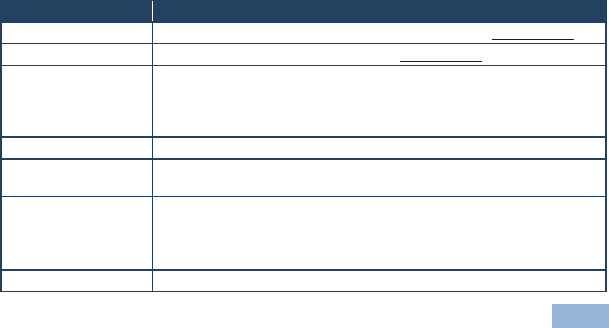
VP-471 - Operating the VP-471 3G HD-SDI to DVI Scaler
9
Parameter Setting Example:
To set the green offset value of the display output to 42:
1. From normal operation, press MENU.
The OSD main menu appears on the screen.
2. Press the + or – button to highlight COLOR.
COLOR changes to green.
3. Press ENTER.
The Display submenu is displayed.
4. Press the + or – button to highlight G OFFSET.
G OFFSET changes to green.
5. Press ENTER.
The G OFFSET parameter changes to red.
6. Press the + button to increase the value to 42.
7. Press ENTER to set the value.
G OFFSET is highlighted in green.
8. To exit normal operation, press MENU.
5.2.1 The Main Menu
The following table defines the Main menu parameters and functions.
Parameter
Function
DISPLAY
Sets the output resolution, size and aspect ratio (see Section 5.2.2)
COLOR
Sets the output color parameters (see Section 5.2.3)
SDI AUDIO
Selects which embedded audio to output: Group 1, Group 2, Group 3,
Group 4, Auto, Off (audio is not outputted) Default: Auto
When set to Auto, the unit searches for the lowest Group number
which has audio and selects this audio Group
FACTORY RESET
Resets all parameters to factory defaults
INFORMATION
Displays current input resolution, output resolution and firmware
revision
AUTO SYNC OFF
When on, this de-activates the output after a few minutes if no input is
present
When set to Auto, the unit searches for the lowest Group number which
has audio and selects this audio Group
EXIT
Exits the Main menu


















