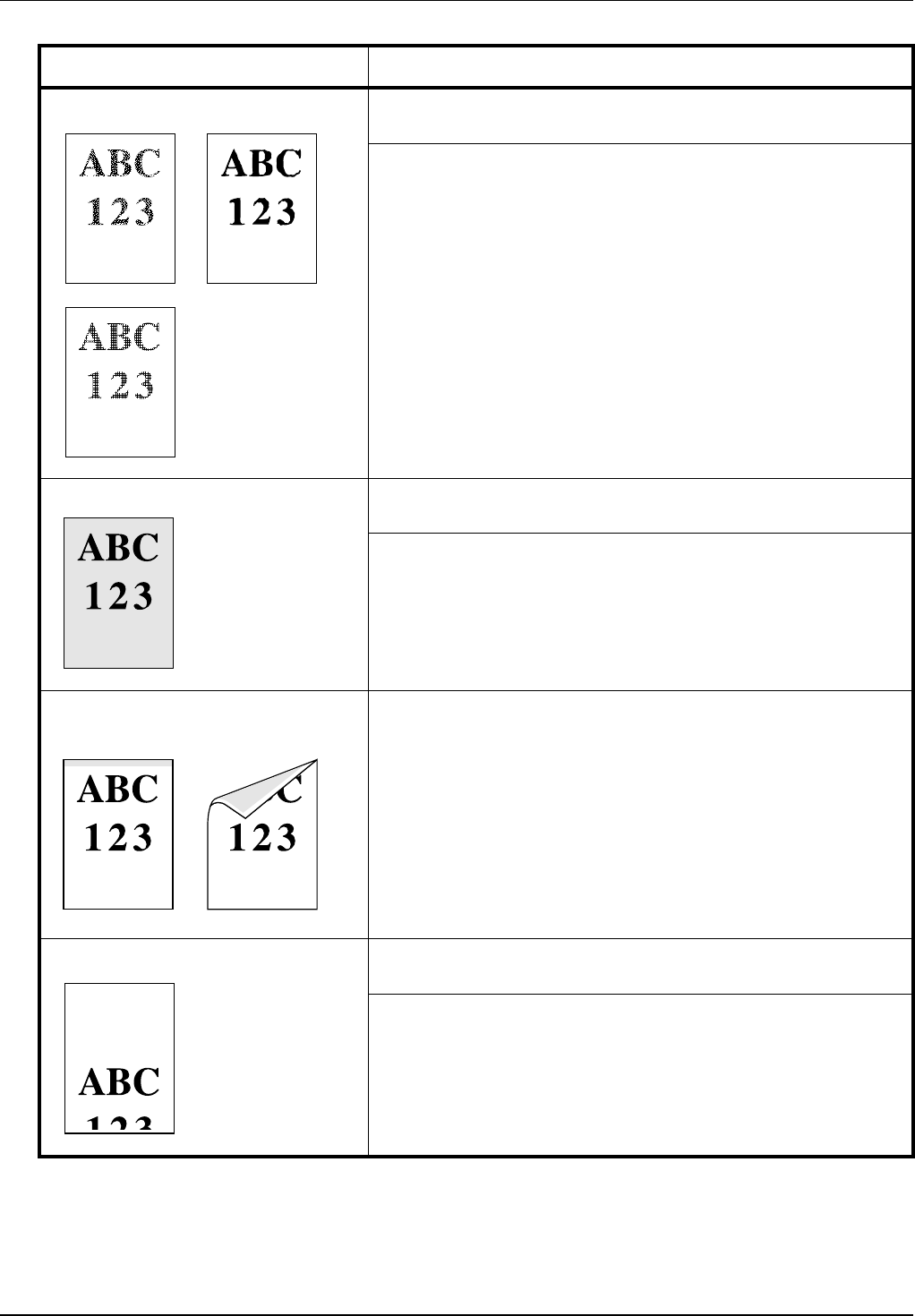
5-4 Troubleshooting
Faint or blurred printing Check the toner container and if necessary replace. Refer to Toner
Container Replacement on page 4-2.
Clean the charger wire. Refer to Cleaning the Printer on page 4-6.
Gray background Check the toner container and if necessary replace. Refer to Toner
Container Replacement on page 4-2.
Check the develper unit and drum unit are installed correctly. Refer to
Cleaning the Printer on page 4-6.
Dirt on the top edge or back of the
paper
If the problem is not solved even after printing several pages, c
lean
the registration roller. Refer to
Cleaning the Printer on page 4-6.
If the problem is not solved after cleaning,
call for service.
Printing incomplete or out of position Check that the printing settings are correct in the application software
and the printer driver.
Check whether the problem is being caused by a PRESCRIBE
command error. If the problem occurs only with a specific file or
program, the most likely cause is an error in a parameter to a
command or command syntax.
Printed Results Corrective Action


















