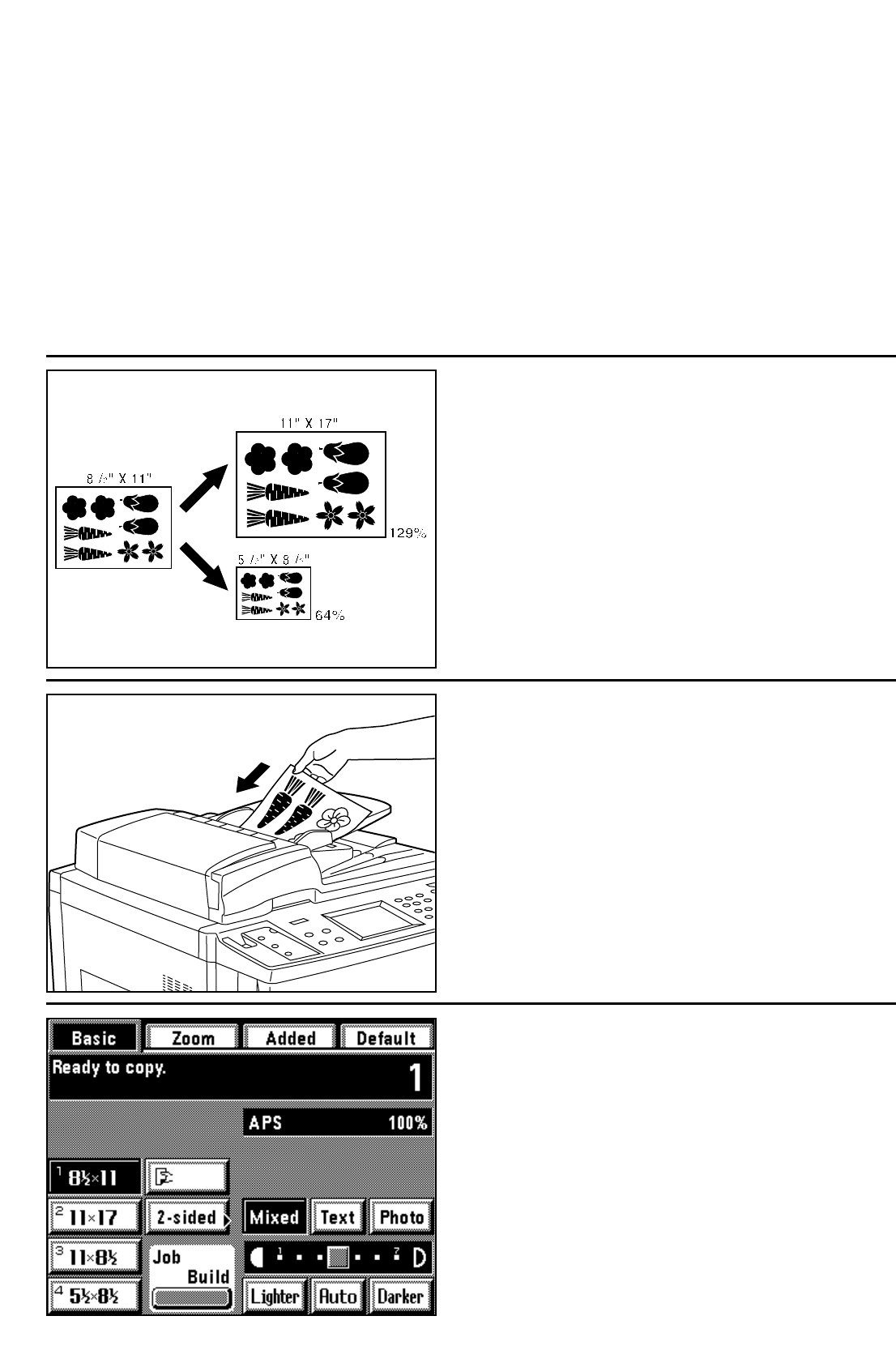
FUNCTIONS
FONCTIONS
FUNCIONES
(1) Enlargement/reduction
1 Auto magnification selection mode
Enlargement/reduction is executed automatically according to the paper
size set.
(1) Agrandissement/réduction
1 Mode de sélection automatique de l'agrandissement
Il est possible d'effectuer automatiquement l'agrandissement/réduction en
fonction du format de papier réglé.
(1) Ampliación/reducción
1 Modo de zoom automático
La ampliación/reducción se hace automáticamente de acuerdo al tamaño
de papel seleccionado.
1. Set the original(s).
The size of the original will be automatically sensed and displayed as the
paper size.
1. Mettre les originaux en place.
Le format de l'original est automatiquement détecté et affiché comme
format de papier.
1. Coloque el/los original(es).
Se detectará automáticamente el tamaño del original y aparecerá como
el tamaño de papel.
2. Set the paper size by touching the paper size key for the desired paper
size.
The zoom ratio will be displayed.
* Copying will begin when the Start key is pressed.
2. Régler le format de papier en effleurant la touche de sélection de format
de papier correspondant au format de papier désiré.
Le taux de zoom est alors affiché.
* La copie s'enclenche lorsqu'on appuie sur la touche de départ.
2. Ajuste el tamaño de papel tocando la tecla de tamaño de papel para el
tamaño de papel deseado.
Aparecerá el porcentaje de zoom.
* Empezará a copiar al presionar la tecla de Inicio.
47


















