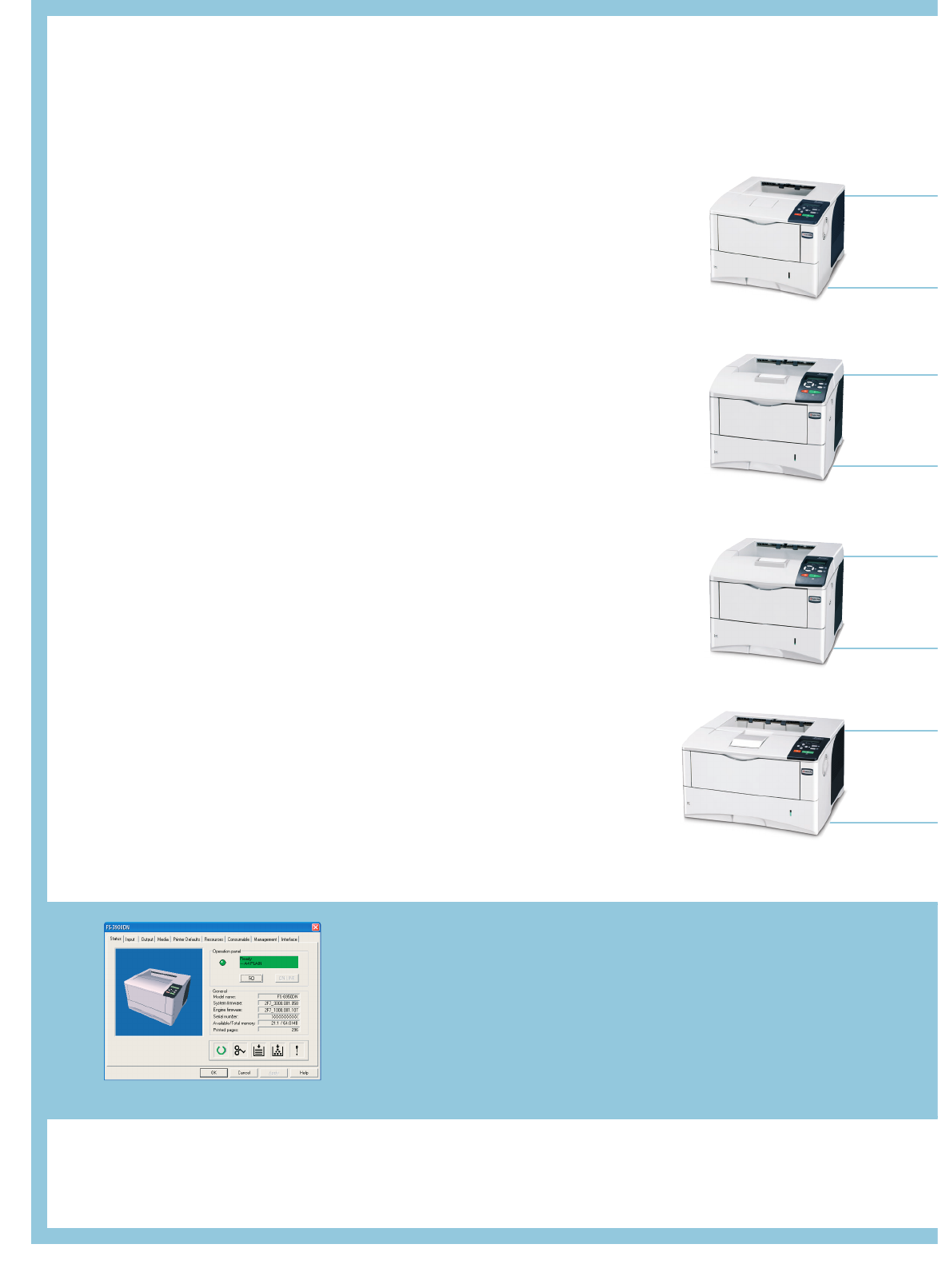
FS-2000D/FS-2000DN
ECONOMICAL A4 WORKGROUP PRINTER
These efficient A4 printers offer standard duplex printing and
handle a variety of paper sizes and weights. In FS-2000DN
configuration, or when the optional network interface is added
to the FS-2000D, these capable models cope with the demands
of a growing workgroup.
FS-3900DN
NETWORK-READY A4 WORKGROUP PRINTER
Ready to go in any demanding environment, this A4 workgroup
printer provides increased speed and paper capacity over the
FS-2000D and offers a network interface as standard.
FS-4000DN
HIGH-SPEED A4 WORKGROUP PRINTER
This extremely fast workgroup printer allows large groups to
increase productivity with ease and can accommodate additional
memory for even better performance with large print files.
FS-6950DN
VERSATILE A3 WORKGROUP PRINTER
For workgroups that require large-format printing up to A3 , this
fast and flexible printer offers an expandable paper capacity
and can accommodate increases in memory, especially helpful
for CAD and DTP environments.
HASSLE-FREE NETWORK ADMINISTRATION
Once everything is up and running, why not keep it that way?
To help minimise workflow disruptions, Kyocera’s KM-NET utilities
enable administrators to easily stay in touch with any printer on
the network. Status, default settings, toner and paper levels, IP
addresses and port settings can all be verified and modified remotely
via a Web interface.
AN EASY DECISION TO MAKE










