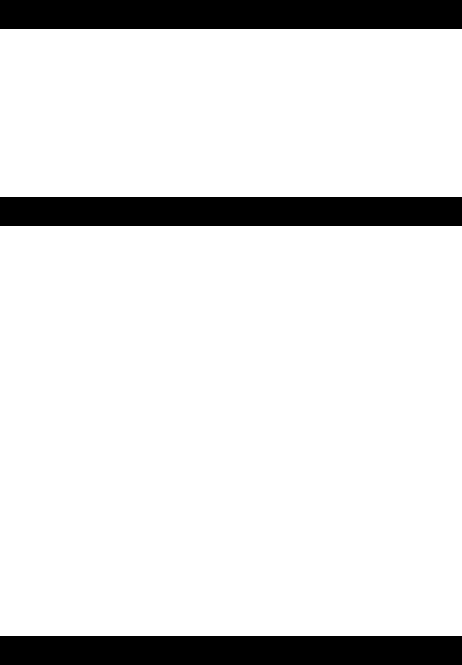
Page 3 of 12
Congratulations
You have purchased an atomic digital wall clock
from La Crosse Technology®, providing the
world's most accurate time at a glance. Now
you'll never need to worry about setting your
clock again.
Features
WWVB Radio controlled Clock (Atomic Clock)
Time in 12/24 hour format
Manual time setting option:
"P" – Pacific, "M" – Mountain,
"C" – Central and "E" - Eastern
Continuous calendar up to year 2054
Date and weekday displayed and set
automatically with the time
Temperature display in °F or °C
Snooze function (5 minutes)
Indoor Thermometer: Indoor measurement
range: 14.1° F to 139.8° F (-9.9°C to 59.9°C)
Battery: 2 X “AA” size 1.5V (not included)
Important Information
Insert 2 new AA, LR6 1.5 volt ALKALINE
batteries into the battery compartment
according to the polarity marked on the case.
When batteries are inserted, the clock will flash
the display symbols and beep. The clock will
then attempt to find the WWVB clock signal for
up to seven minutes. The tower icon will flash
on the LCD until the WWVB signal is found,
and then it will stop flashing and will display
continuously.
If the tower icon does not display
continuously - even after seven minutes of
searching - move the clock to another
location and press the "WWVB SEARCH"
key on the back of the clock to search again.
You may need to move the clock away from
sources of interference such as TV monitors
or concrete walls.














