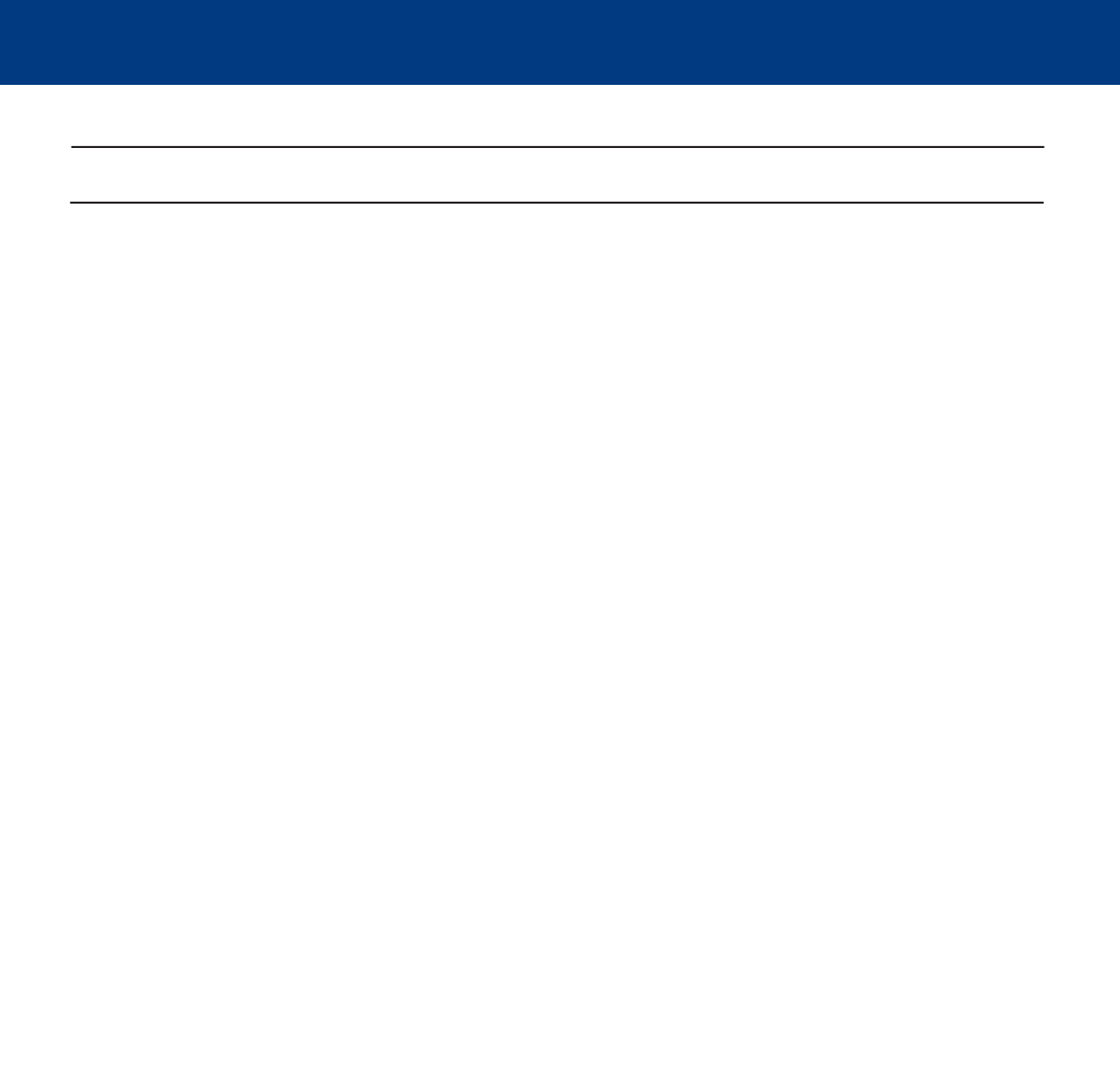
6. Troubleshooting
page 17
LaCie 119 Monitor
User’s Manual
Possible Solutions
• Make sure signal cable is properly connected. If loose, tighten screws.
• Check signal cable connection pins for damage.
Your computer has been set to an unsuitable display mode. Set the computer to a display mode
given in the preset display modes table.
The Problem
ERROR MESSAGE: Cable
not Connected
ERROR MESSAGE: Input
not Supported


















