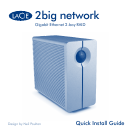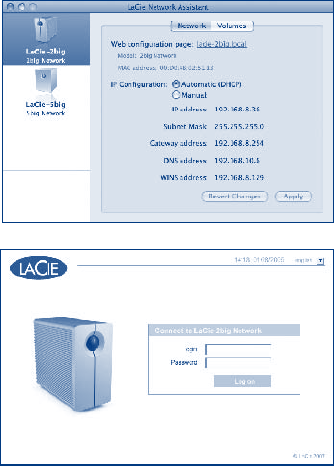
5. Select “Network Configuration”
from the menu. If more than one
LaCie server appears in the menu,
select “LaCie-2big” from the list,
then in the window that opens
select “lacie-2big.local”.
6. The administration page
will open in your web
browser. Enter:
Login: admin
Password: admin
Click Log on.
TECHNICAL NOTE: The LaCie 2big Network is configured in RAID0 mode. For
instructions on changing the RAID mode to RAID1 (mirroring) and for additional
instructions, precautions and configuration details, please refer to the User Manual
on the LaCie Utilities CD-ROM.