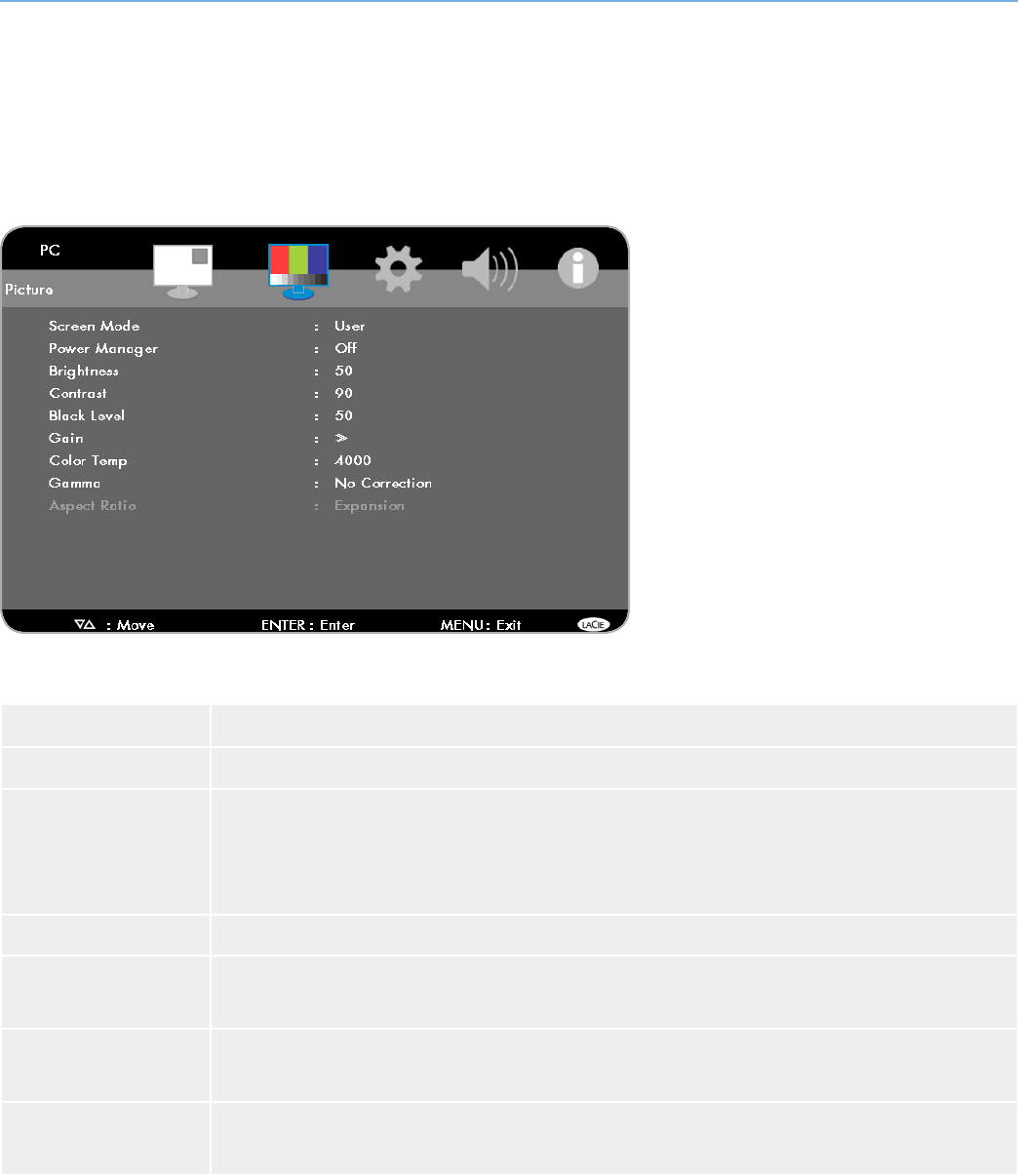
LaCie 324i LCD Monitor Settings and Adjustments
User Manual page 31
4.3. OSD: Picture
The selections for the Picture menu will change based upon the
input signal: computer (DVI or DisplayPort) or video (HDMI or
Component).
4.3.1. OSD Picture: DVI and DisplayPort
Fig. 18
Sub-menu Description
Screen Mode ✦ Select the preferred color setting: User, sRGB, Adobe RGB, Calibration, or Grayscale
Power Manager
✦ The default, Standard, enables Power Management.
✦ Select Off to disable Power Management. The 324i will not go to sleep mode, but remain powered on
even when a signal is not present.
✦ LaCie highly recommends Standard since it conserves energy.
Brightness ✦ Raise or lower the display brightness.
Contrast
✦ Available only when Screen Mode is set to User.
✦ Raise or lower the display contrast.
Black Level
✦ Available only when Screen Mode is set to User.
✦ Raise or lower the brightness in the darker areas of the monitor.
Gain
✦ Available only when Screen Mode is set to User.
✦ Raise or lower the individual levels for Red, Green, and Blue.
continued on the next page>>


















