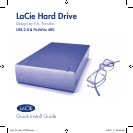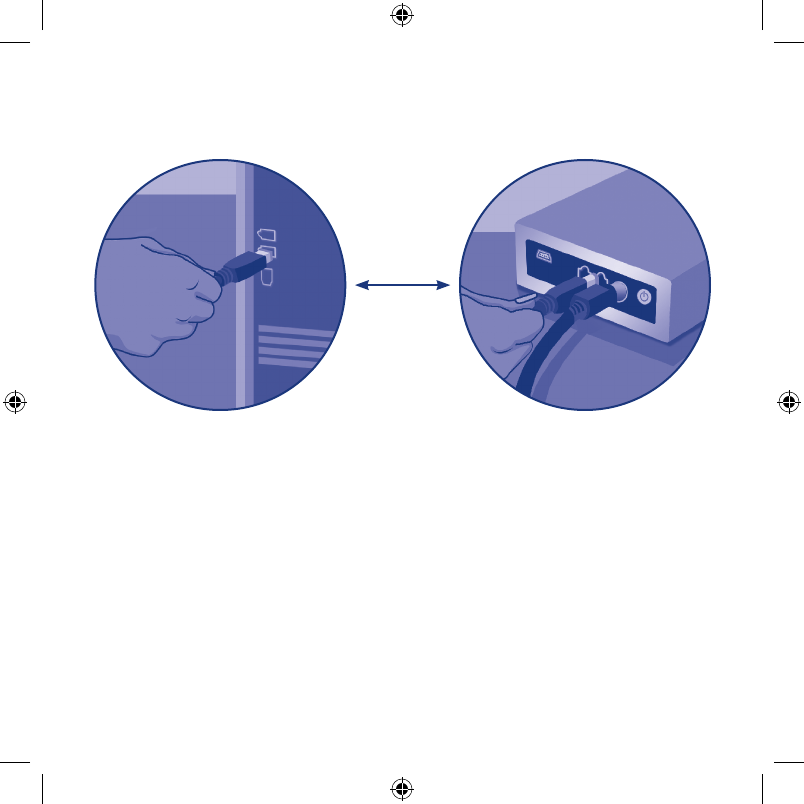
3. Connect the drive to your computer via the USB or FireWire interface.
After a few seconds, your LaCie Hard Drive will mount on your computer.*
* The LaCie Hard Drive is formatted in FAT 32. If you would like to use a different file format, you
will need to reformat the hard drive. The FAT 32 file format allows you to access data on any
Operating System (Windows or Mac), and is ideal for cross-platform use. The NTFS format for
Windows users will allow you to store files larger than 4GB, to format partitions larger than
32GB or to optimize performance under Windows 2000/XP/Vista. To optimize performance,
Mac users will be able to format in HFS+. Refer to the User Manual for more details.
Protect your investment – register for free technical support: www.lacie.com/register
QIG_P3_U&I_070509.indd 5 5/9/07 11:33:38 AM