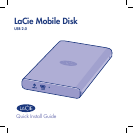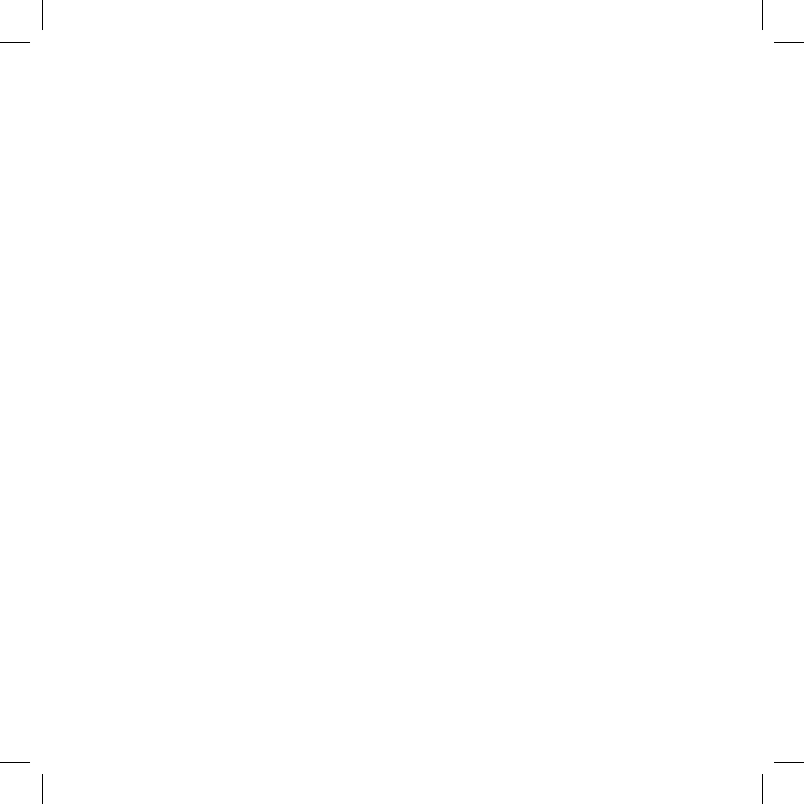
Disconnection
Windows
1. Double-click the Safely Remove Hardware icon in the system tray (bottom right corner
of the screen).
2. Select USB Mass Storage Device from the list and click Stop. Click OK
to confirm the selection of the LaCie drive to be disconnected.
3. You can safely disconnect the USB cable.
Mac
1. Drag the hard drive icon to the trash.
2. When the icon disappears from the desktop, you can safely disconnect the USB cable.
Warranty Information
LaCie warrants your product against any defect in material and workmanship, under
normal use, for the designated warranty period. The warranty becomes effective from the
date of shipment. In the event this product is found to be defective within the warranty
period, LaCie will, at its discretion, repair or replace the defective product.
This warranty is void if:
• The product was operated/stored in abnormal use or maintenance conditions;
• The product is repaired, modified or altered, unless LaCie expressly authorizes such
repair, modification or alteration in writing;
• The product was subjected to abuse, neglect, electrical fault, improper packaging,
accident or acts of nature;
• The product was installed improperly;
• The serial number of the product is defaced or missing;
• The broken part is a replacement part such as a pickup tray, etc.
• The tamper seal on the casing is broken.