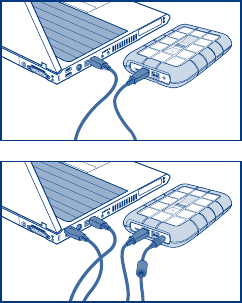
USB power-sharing cable
First Use Steps
1. Connect the Rugged Safe to your computer
via USB (Mac
®
OS 10.5.x and 10.6.x and
Windows
®
) or FireWire 800 (Mac 10.6.x
and Windows).
2. If the drive is connected via USB, connect
the optional USB power-sharing cable to
the drive and to your computer.
You may not require the additional power
cable once the installation is complete if the
USB port on your computer provides enough
power to operate the device.
3. A disk called LaCie Safe Utilities will appear
on your Mac or PC.
4. Install LaCie Safe Manager to create and register one to ten users.
Windows users: Double-click the LaCie Safe Manager icon to launch the installer.
Mac users: Double-click the LaCie Safe Manager icon and then drag the
application into your Applications folder. Next, navigate to the Applications folder
and double-click the LaCie Safe Manager icon to launch the installer.
5. The final step of the installation offers a choice to format the drive as FAT32 (Mac
and Windows). While the Rugged Safe must be formatted, you may select “No”
during the installation if you prefer HFS+ (Mac) or NTFS (Windows) for enhanced
performance. However, you must format the drive after the installation. Consult the
User Manual for further details on formatting.


















