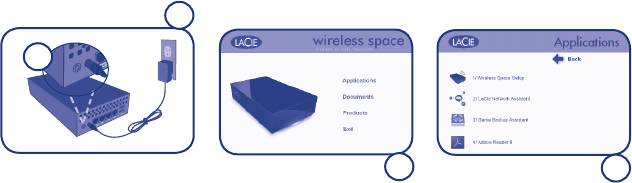
Setup Steps:
1. Connect the power cable to the Wireless Space.
2. Turn the device on using the rear power button.
3. Run the Utilities CD from the computer’s optical disk drive. Choose Applications.
4. When prompted, choose Wireless Space Setup and follow all the steps. The Wireless
Space Setup Wizard will instruct you when and how to connect your computer to the
device via Ethernet.
5. Install LaCie Network Assistant once the Wireless Space Setup has been successfully
completed.
NOTE: Please see the User Manual if you experience difficulty during the Setup. You will
also find helpful information on installation and the Dashboard administration tool.
3.
1.
4.
2.


















