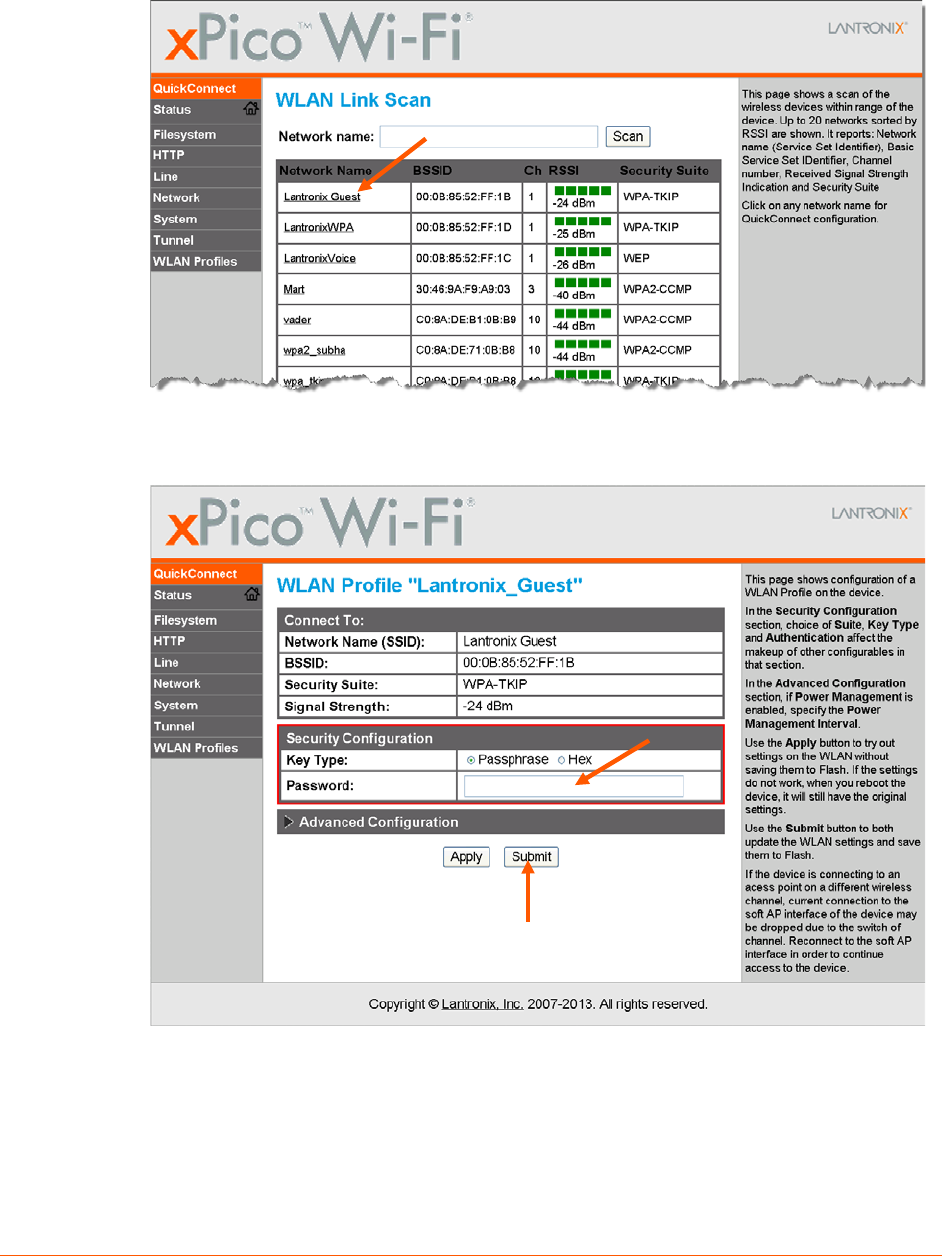
xPico™ Wi-Fi® Embedded Device Server Evaluation Kit Quick Start Guide 10
Upon selection of the QuickConnect option, the xPico Wi-Fi scans and displays up to 20
wireless devices in order of strongest signal strength at the top. Click on a network name
to view the connection to that desired Access Point.
When the selected Access Point profile displays, enter the password and click Submit to
directly connect to the Access Point and to add the profile and configuration details to the
WLAN profiles.
Once added, the Quick Connect profile is connected and is accessible and configurable
through WLAN Profiles.













