TCP/IP Configuration
4 - 17
4.4.1 LPR on AIX Hosts
LPR has only been tested on AIX versions 3.2 and higher. The System Management
Interface Tool (SMIT) allows you to enable LPD printing and create print queues.
To create a print queue:
1. At the host prompt type
smit
.
2. Choose Print Spooling.
3. Choose Manage Print Server and Start the Print Server Subsystem (lpd
daemon).
4. In the Start the Print Server Subsystem dialog box, type both in the Þrst Þeld.
The message ÒThe lpd subsystem has been startedÓ will appear. Click Done.
To add a print queue:
1. From the main window choose Print Spooling.
2. Choose Manage Print Server and Manage Print Queues.
3. Choose Add a print queue.
4. From the dialog box that appears choose remote.