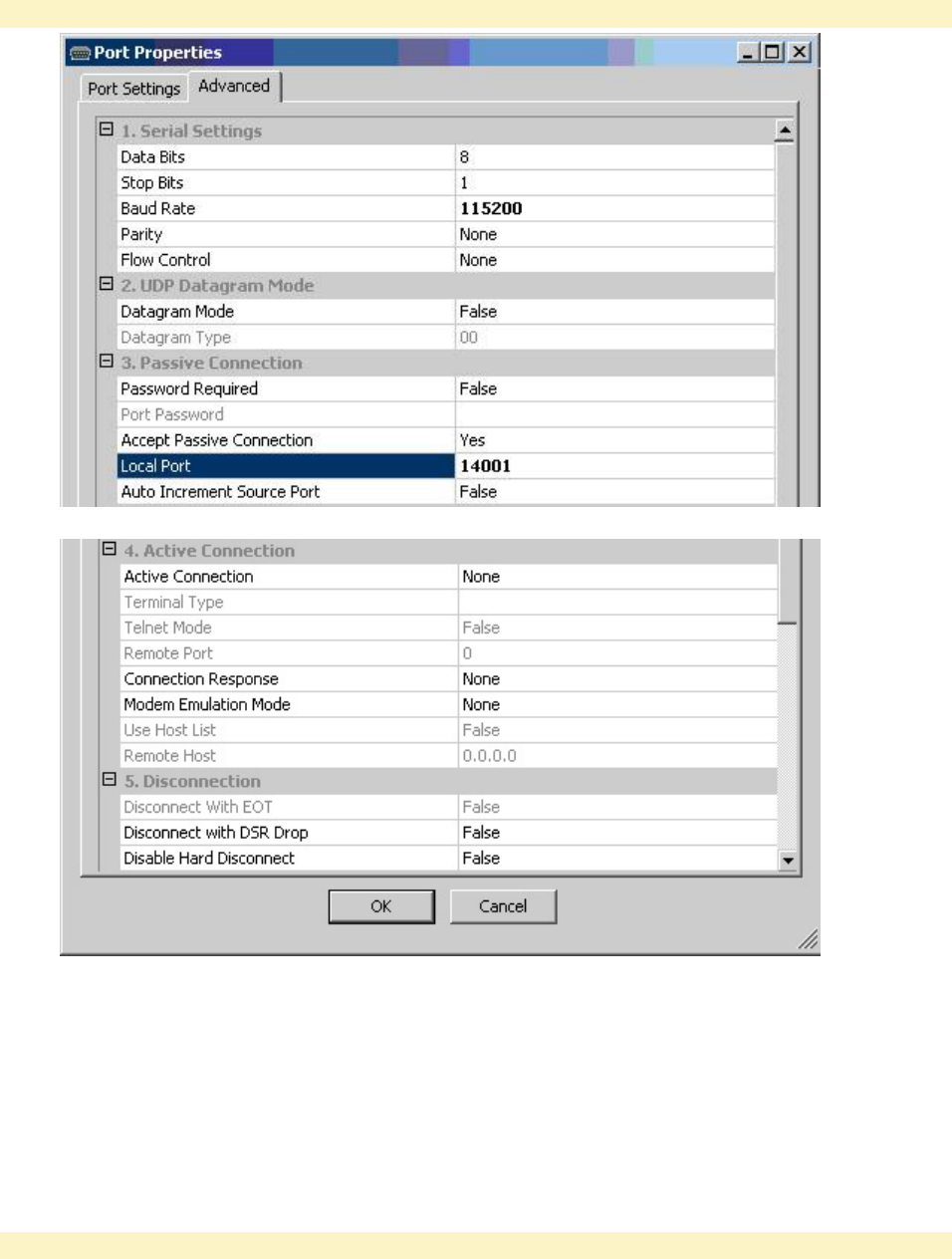
Run Ethernet Device Installer
11
The Advanced tab (Figs. 12-13) displays all the port properties in detail.
Fig. 12
Fig. 13
5. In the 1. Serial Settings (Fig. 12) parameters, change Baud Rate to 115,200 as shown in the
example, or to whatever baud rate is set in the controller. See Ethernet to Serial Converter,
Installation and Setup, Controller Setup.
6. In the 3. Passive Connection (Fig. 12) parameters, change Local Port to 14001, and click OK.
7. The Local Port needs to be 11000 higher than the port setting in the Redirector. The other
Advanced settings should be left at their factory defaults.
8. If you will use two Local Ports, go back to step 2, Configure, and set up the second port the same
way. When you are back at step 6, change the Local Port to 14002.
The Configure Device screen (Fig. 14) reappears.


















