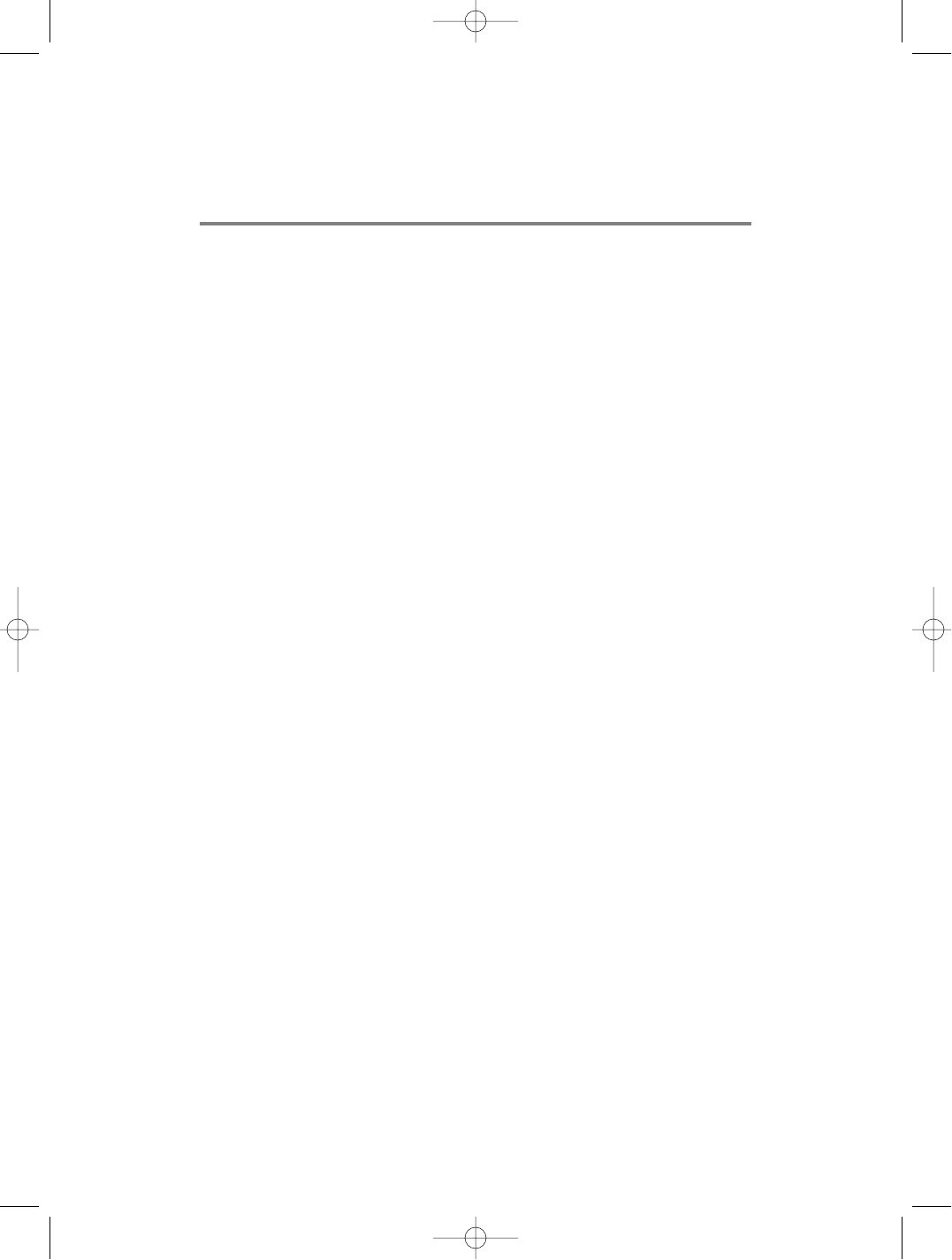
A3
Precautions
Power Source:
1. Make sure the power cord is the correct type that required in your
area.
2. This monitor has a universal power supply that allows operation in
either 100/120V AC or 220/240V AC voltage area ( No user
adjustment is required. )
3. Connect the power cord into your monitor’s power input socket,
and then plug the other end into a 3-pin AC power outlet. The
power cord may be connected to either a wall power outlet or the
power outlet socket on your PC, depending on the type of
power cord supplied with your monitor.
Power cord:
For safe operation, use the power cord supplied with the unit.
Notes
• Do not install the monitor in a location near heat sources such as
radiators or air ducts , or in a place subject to direct sunlight , or
excessive dust or mechanical vibration or shock.
• Save the original shipping carton and packing materials, as they will
come in handy if you ever have to ship your monitor.
• To keep the monitor looking new, periodically clean it with a soft
cloth. Stubborn stains may be removed with a cloth lightly
dampened with a mild detergent solution. Never use strong solvents
such as thinner, benzene, or abrasive cleaners, since these will
damage the cabinet. As a safety precaution, always unplug the
monitor before cleaning it.
3828TUO032A-1 99.5.31 1:34 PM ˘`A3


















