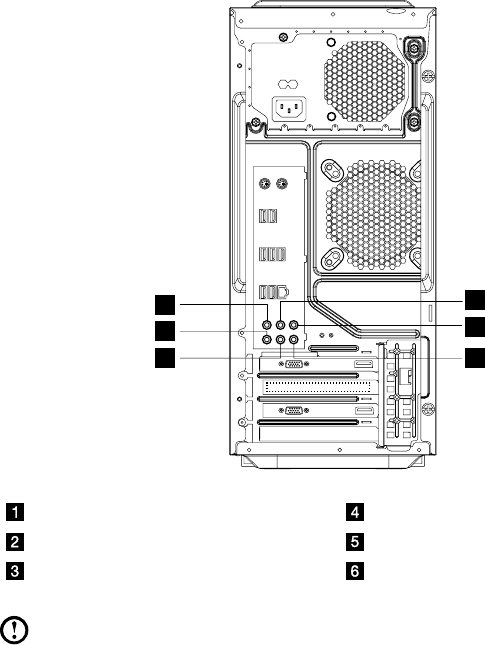
8
User Guide
1.3.6 7.1 Audio configuration instructions
Use the following illustration when connecting a 7.1 surround sound audio system:
3
1
2
4
5
6
Side Speaker Out Mic In
Rear Speaker Out Front Speaker Out
Center/Subwoofer Speaker Out Line In
Note: For more detailed settings, click Start
→
Control panel
→
Hardware
and Sound
→
Lenovo HD Audio Manager. Follow the instructions to
configure advanced settings.
Sound configuration is as follows:
1. Right click the Sound icon in the system property bar and select the sounds
option to setup the sounds in the pop-up dialog box.
2. Select a playback device from the playback dialog box, then click the
configure button to configure it.
3. Select 7.1 surround from audio channels in the pop-up speaker setup dialog
box and proceed with the speaker setup by following the prompts.
4. 7.1 surround sound can be used once this configuration procedure is complete.


















