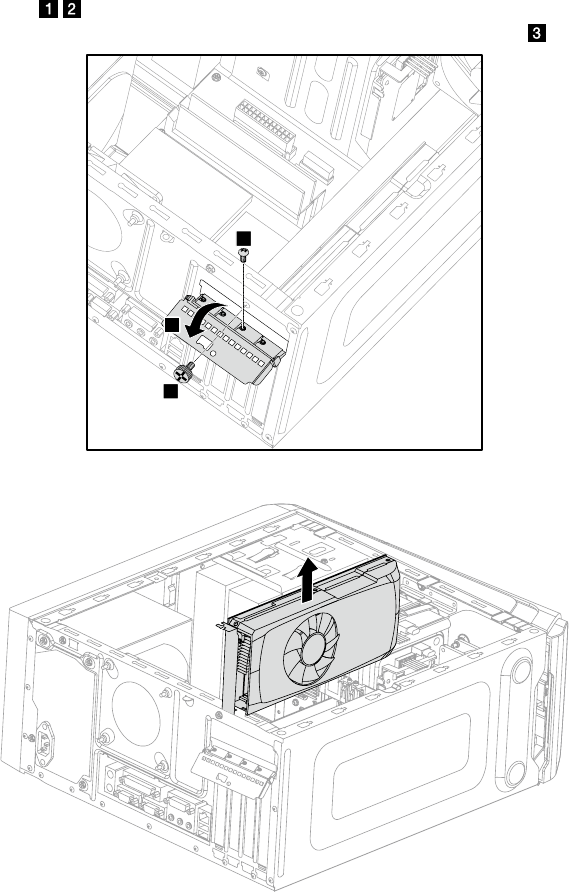
57
User Guide
If your computer has a single graphics card installed, follow the steps
below to replace it:
a. Remove the screw that secures the graphics latch to the chassis and open
it.
b. Remove the screw that secures the graphics card to the chassis.
1
2
3
c. Remove the graphics card by pulling it straight out of the connector.


















