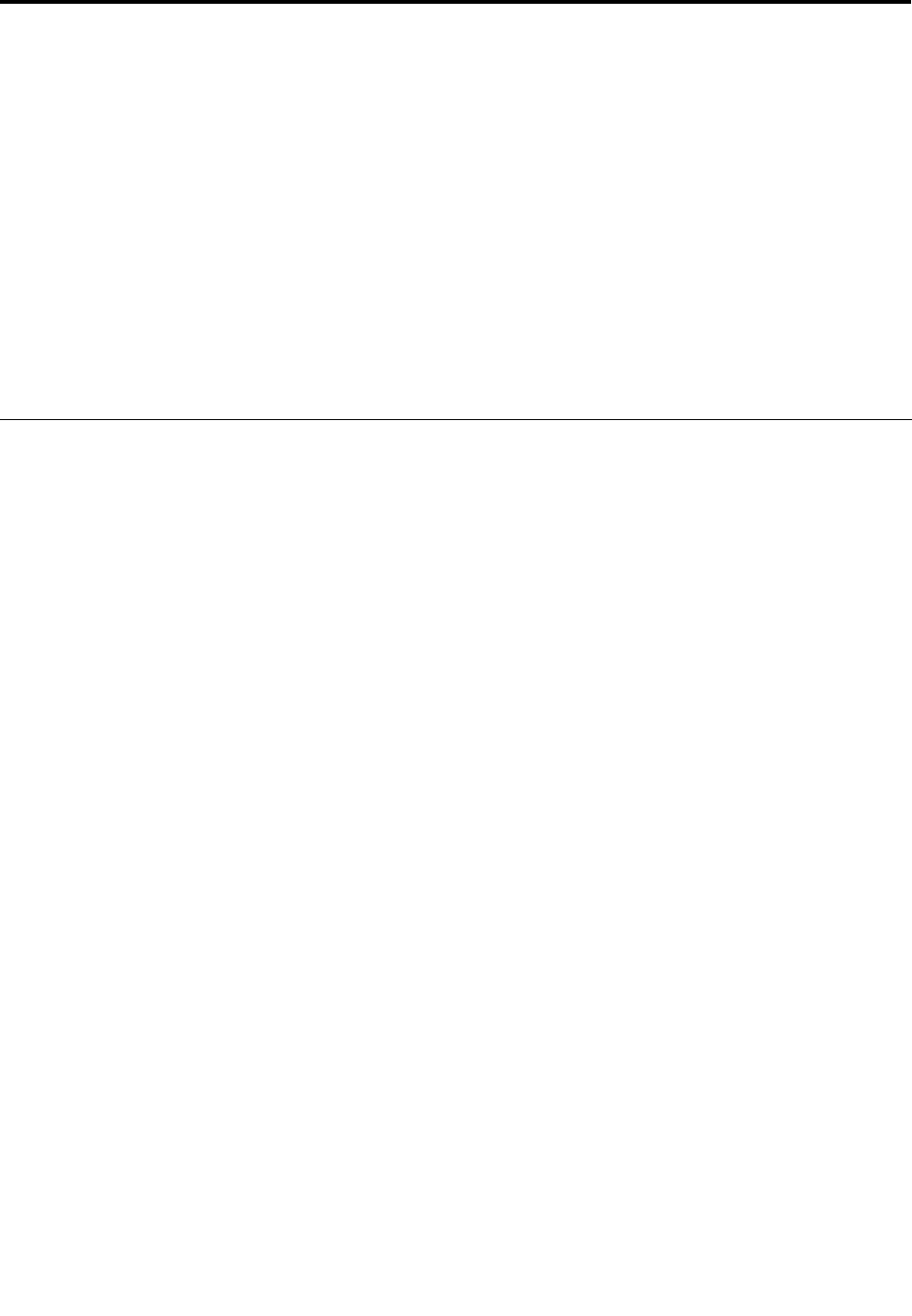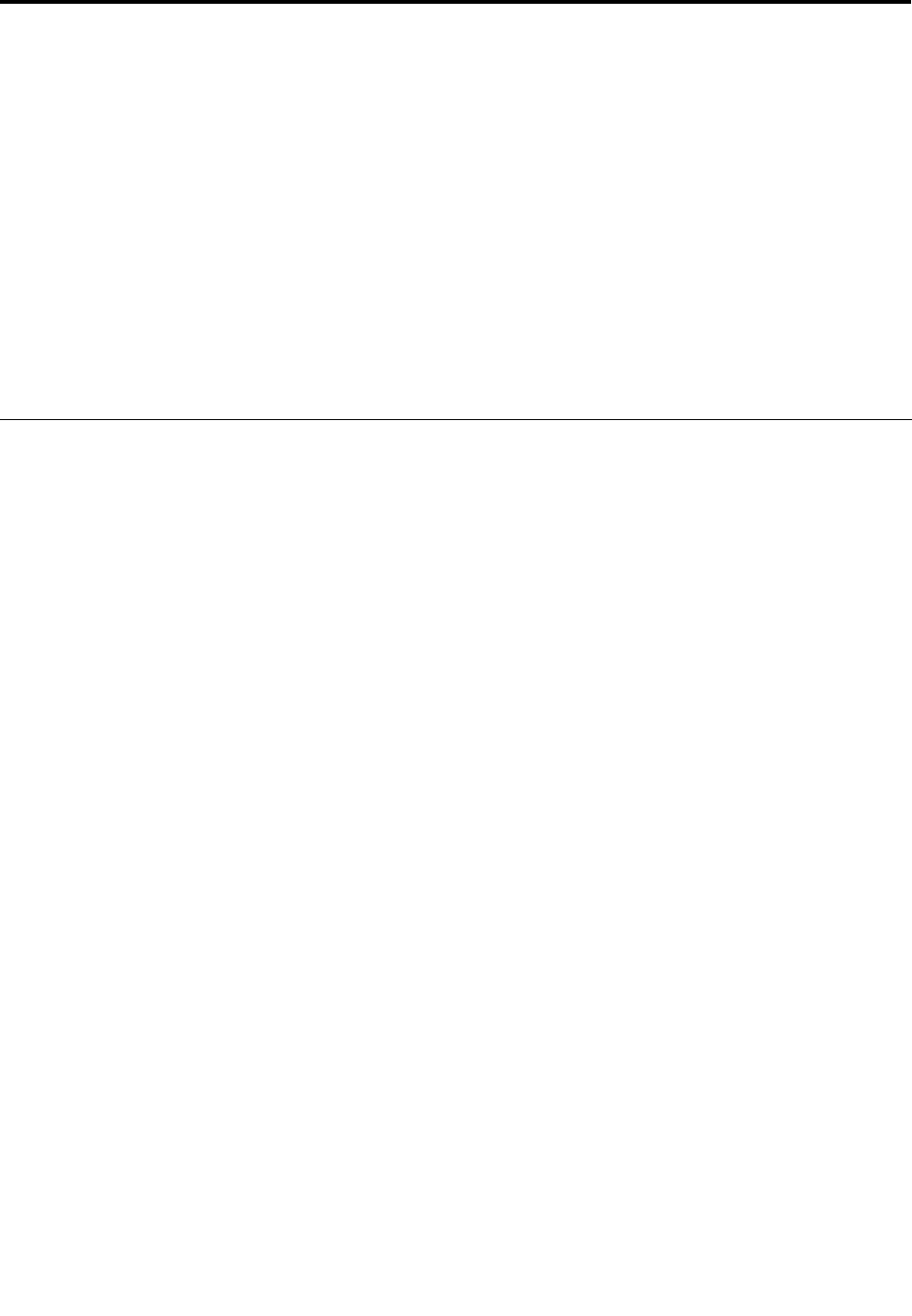
Chapter 5. Installing, removing, or replacing hardware
This chapter provides instructions on how to install, remove, or replace hardware for your server.
This chapter contains the following topics:
• “Guidelines” on page 15
• “Removing the server cover” on page 17
• “Removing and reinstalling the front bezel” on page 18
• “Installing, removing, or replacing optional hardware devices” on page 20
• “Installing, removing, or replacing hardware devices” on page 34
• “Completing the parts replacement” on page 48
• “Installing security features” on page 51
Guidelines
This section provides some guidelines that you should read and understand before using your server.
Basic guidelines
Before you use the server, be sure to read and understand the following guidelines:
• Be sure to read and understand the Safety Information and the Warranty and Support Information at
http://www.lenovo.com/support, and “Guidelines” on page 15. The information will help you work safely.
• When you install your new server, take the opportunity to download and apply the most recent rmware
updates. This step will help to ensure that any known issues are addressed and that your server is
ready to function at maximum levels of performance. To download rmware updates for your server,
do the following:
1. Go to http://www.lenovo.com/support.
2. Click Download & Drivers ➙ ThinkServer and then follow the instructions on the Web page to
download rmware updates for your server.
• Before you install optional hardware devices, make sure that the server is working correctly. If an
operating system is installed, turn on the server and make sure that the operating system starts. If no
operating system is installed, make sure that a message BOOTMGR is missing is displayed, indicating that an
operating system was not found but the server is working correctly. If the server is not working correctly,
refer to Chapter 7 “Troubleshooting and diagnostics” on page 75
for detailed diagnostic information.
• Observe good housekeeping in the area where you are working. Put removed covers and other parts
in a safe place.
• If you must turn on the server while the server cover is removed, make sure that no one is near the server
and that no tools or other objects have been left inside the server.
• Do not attempt to lift an object that you think is too heavy for you. If you have to lift a heavy object,
observe the following precautions:
– Make sure that you can stand safely without slipping.
– Distribute the weight of the object equally between your feet.
– Use a slow lifting force. Never move suddenly or twist when you lift a heavy object.
– To avoid straining the muscles in your back, lift by standing or by pushing up with your leg muscles.
© Copyright Lenovo 2011
15