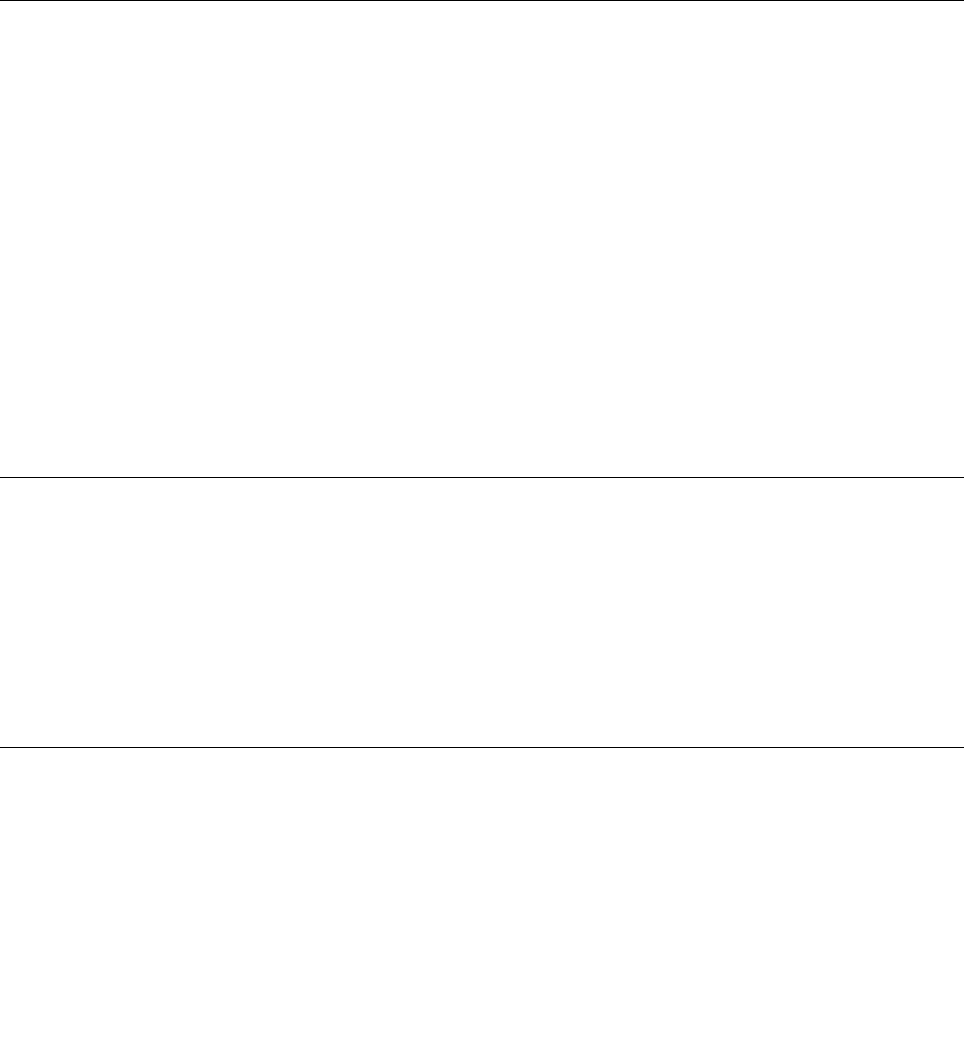
• Administrator Password: Setting an Administrator Password deters unauthorized users from changing
conguration settings. If you are responsible for maintaining the conguration settings of several
computers, you might want to set an Administrator Password. For more information, see “Administrator
Password” on page 42
.
You do not have to set any passwords to use your computer. However, using passwords improves
computing security.
Windows passwords
Depending on your version of the Windows operating system, you can use passwords for a variety of
features, including controlling login access, access to shared resources, network access, and individual user
settings. For more information, see “Help and Support” on page 69
.
Setting the ngerprint reader
If your keyboard has a ngerprint reader, you can set the ngerprint reader in the Setup Utility program.
The Fingerprint Setup submenu under the Security menu of the Setup Utility program provides the
following options:
• Preboot Authentication: enables or disables the ngerprint reader function for entering BIOS password.
• Erasing Fingerprint Data: clears the ngerprint data stored in a ngerprint reader.
To set an item on the Fingerprint Setup submenu, do the following:
1. Start the Setup Utility program. See “Starting the Setup Utility program” on page 41.
2. From the Setup Utility program main menu, select Security ➙ Fingerprint Setup, and press Enter.
The Fingerprint Setup window opens.
3. Select Preboot Authentication or Erasing Fingerprint Date as desired, and press Enter.
4. Select the desired settings and press Enter.
5. Press F10 to save and exit the Setup Utility program. Press Enter when prompted to conrm the exit.
Using and understanding rewalls
A rewall can be hardware, software, or a combination of both depending on the level of security required.
Firewalls work on a set of rules to determine which inbound and outbound connections are authorized. If
your computer is preintalled with a rewall program, it helps protect against computer Internet security
threats, unauthorized access, intrusions, and Internet attacks. It also protects your privacy. For more
information about how to use the rewall program, refer to the help system of your rewall program.
The Windows operating system preinstalled on your computer provides the Windows Firewall. For details on
using the Windows Firewall, refer to “Help and Support” on page 69
.
Protecting data against viruses
Your computer is preinstalled with an antivirus program to help you guard against, detect, and eliminate
viruses.
Lenovo provides a full version of antivirus software on your computer with a free 30-day subscription. After
30 days, you must renew the license to continue receiving the antivirus software updates.
Note: Virus denition les must be kept up-to-date to guard against new viruses.
Chapter 4. Security 27


















