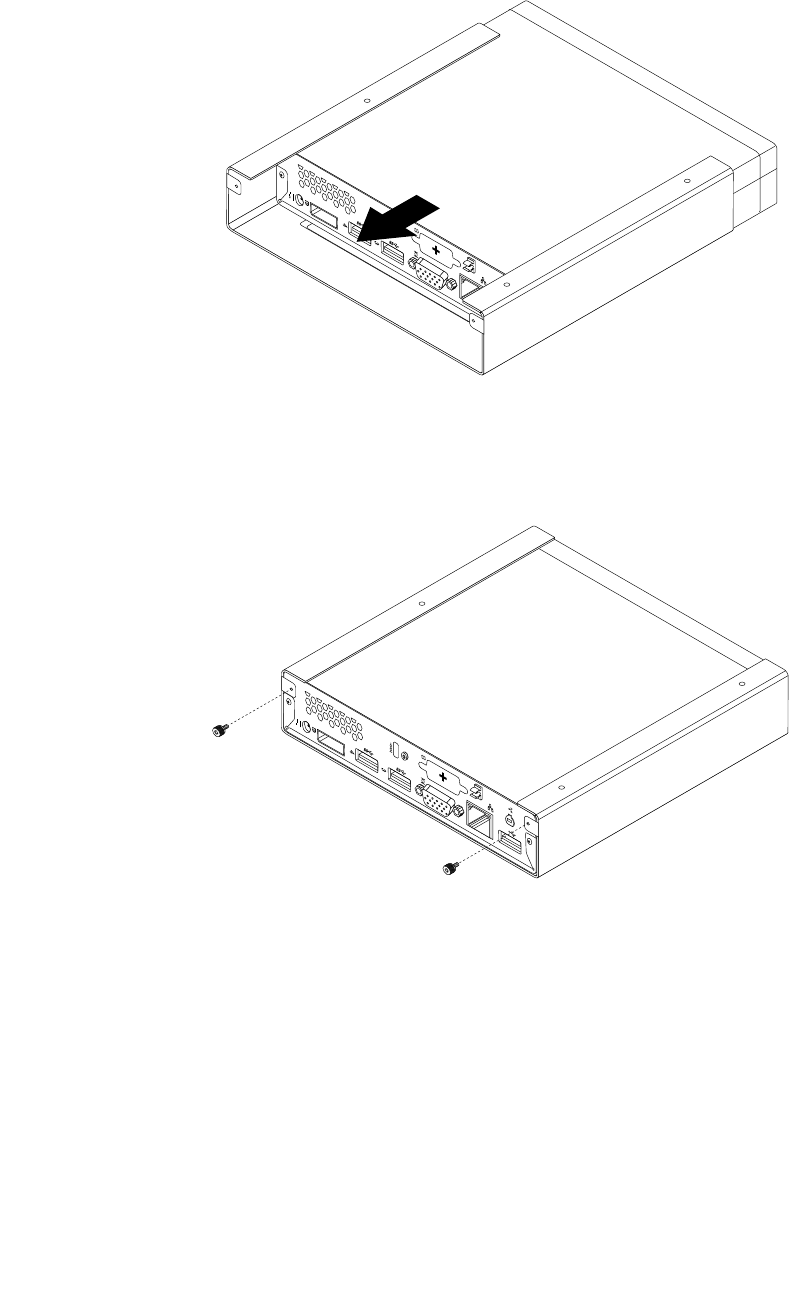
2. To install the VESA mount bracket, slide the computer into the VESA mount bracket.
Figure 9. Installing the VESA mount bracket
3. Install the two screws to secure the VESA mount bracket to the computer.
Figure 10. Installing the screws that secure the VESA mount bracket
32 ThinkCentre User Guide


















