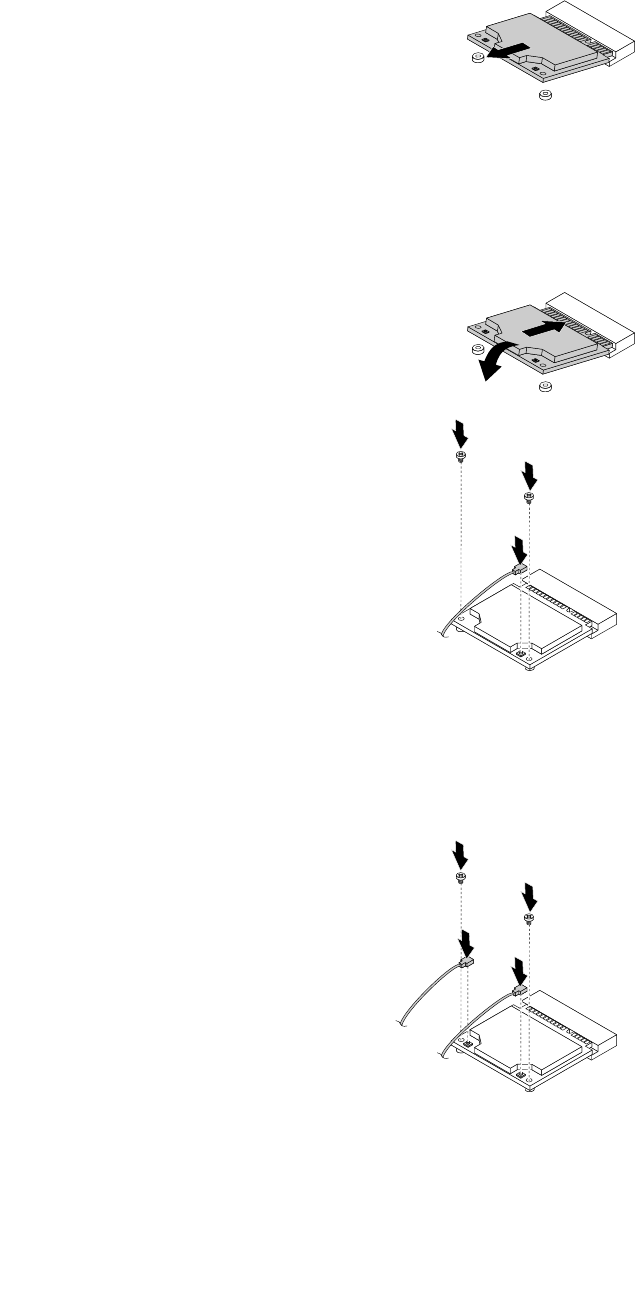
6. Pull the WiFi card module to remove it out of the mini PCI Express slot.
Figure 57. Removing the WiFi card module
7. Insert the new WiFi card module into the mini PCI Express slot. Pivot the WiFi card module downward
and then install the two screws to secure the WiFi card module. Connect the WiFi antenna cable to
the WiFi card module.
Figure 58. Installing the WiFi card module
Note: Depending on your computer model, the WiFi card module that comes with your computer
might have two cables.
Figure 59. Installing the WiFi card module
8. Install the hard disk drive bracket. See “Replacing the hard disk drive bracket” on page 60.
Chapter 5. Installing or replacing hardware 65


















