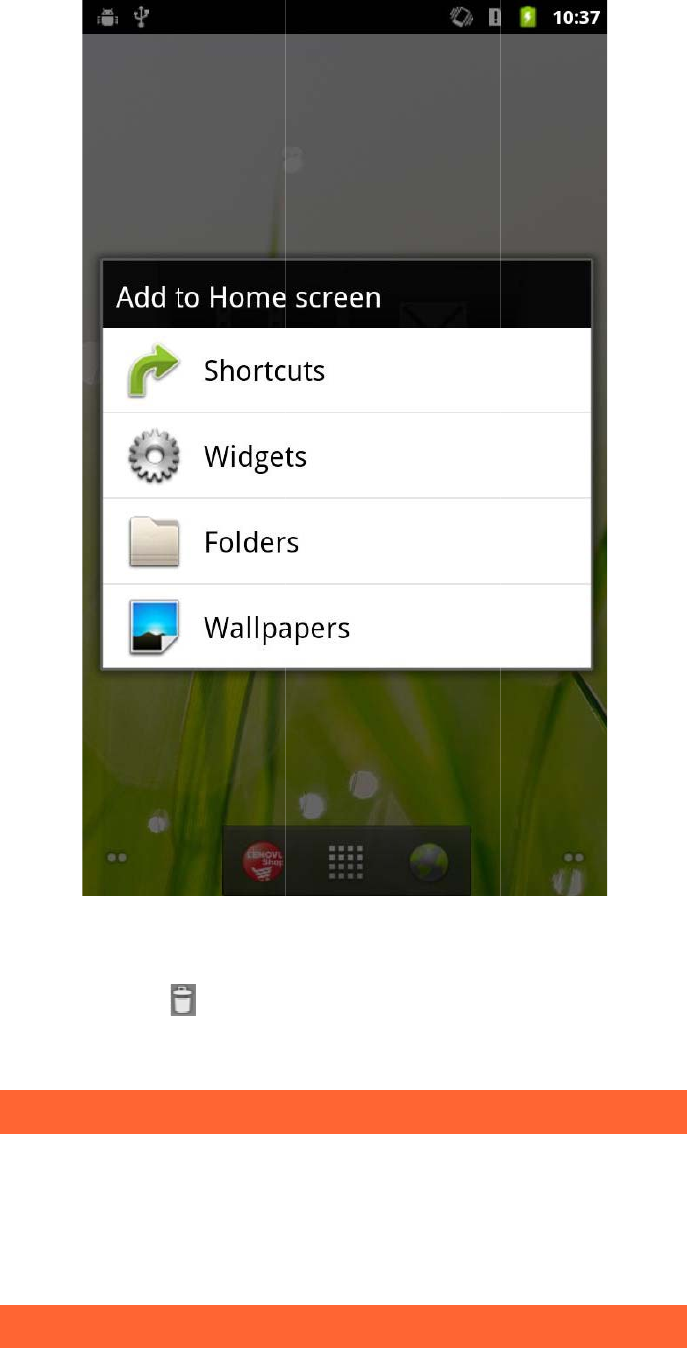
•
1-9
S
Your
I
You ca
move i
1-10
To delete
s
the desire
d
bottom of
onto the
S
witchin
g
I
deaPad T
n slide the
cons amo
n
Status
B
s
omething
d
gadget u
the screen
Trash Bi
n
g
Home
S
ablet A1-
0
screen wit
n
g home sc
B
ar
on the ho
m
ntil a Tras
h
, then dra
g
n
icon.
S
creen
0
7 has m
u
h your fing
reens.
m
e screen,
h
Bin icon
d
g
and drop
u
ltiple des
er to switc
touch and
d
isplays at
t
the gadge
t
ktops.
h the displ
a
hold
t
he
t
icon
a
y and


















